Home >Web Front-end >CSS Tutorial >Detailed explanation of the usage of content attribute in css
Detailed explanation of the usage of content attribute in css
- 王林forward
- 2020-04-30 09:08:346019browse

The content attribute is generally used in ::before and ::after pseudo-elements to present the content of the pseudo-element.
Detailed explanation of usage
1. Insert pure characters
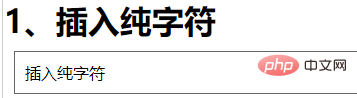
<style>
*{margin: 0;padding: 0;box-sizing: border-box;}
li{list-style: none;}
.content{
position: relative;padding: 10px;
border: 1px solid #666;margin: 10px;
}
.content.only-text::before{
content: '插入纯字符';
}
</style>
<body>
<h1>1、插入纯字符</h1>
<div class="content only-text"></div>
</body>(Video tutorial recommendation: css video tutorial)
2. Insert pictures

<style>
*{margin: 0;padding: 0;box-sizing: border-box;}
li{list-style: none;}
.content{
position: relative;padding: 10px;
border: 1px solid #666;margin: 10px;
}
.content.fill-image::before{
content: url('https://ss0.bdstatic.com/5aV1bjqh_Q23odCf/static/superman/img/logo_top_86d58ae1.png');
}
</style>
<body>
<h1>2、插入图片</h1>
<div class="content fill-image"></div>
</body>3. Insert element attributes
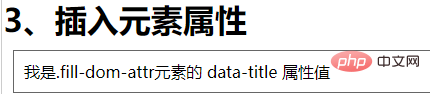
<style>
*{margin: 0;padding: 0;box-sizing: border-box;}
li{list-style: none;}
.content{
position: relative;padding: 10px;
border: 1px solid #666;margin: 10px;
}
.content.fill-dom-attr::before{
content: attr(data-title);
}
</style>
<body>
<h1>3、插入元素属性</h1>
<div class="content fill-dom-attr" data-title="我是.fill-dom-attr元素的 data-title 属性值"></div>
</body> 4. Insert the current element number (i.e. the current element index)
This feature can be used for rule introduction on active pages.
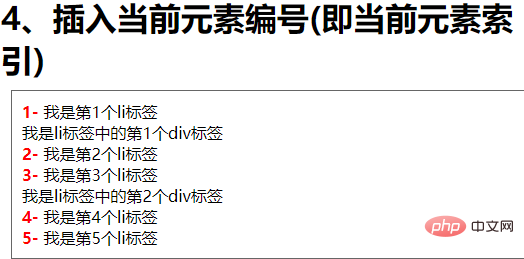
<style>
*{margin: 0;padding: 0;box-sizing: border-box;}
li{list-style: none;}
.content{
position: relative;padding: 10px;
border: 1px solid #666;margin: 10px;
}
.fill-dom-index li{
position: relative;
/* 给计数器加器起个名字,它只会累加 li 标签的索引,li元素中间的div并不会理会 */
counter-increment: my;
}
.fill-dom-index li div::before{
/* 使用指定名字的计算器 */
content: counter(my)'- ';
color: #f00;
font-weight: 600;
}
</style>
<body>
<h1>4、插入当前元素编号(即当前元素索引)</h1>
<div class="content fill-dom-index">
<ul>
<li><div>我是第1个li标签</div></li>
<div>我是li标签中的第1个div标签</div>
<li><div>我是第2个li标签</div></li>
<li><div>我是第3个li标签</div></li>
<div>我是li标签中的第2个div标签</div>
<li><div>我是第4个li标签</div></li>
<li><div>我是第5个li标签</div></li>
</ul>
</div>
</body>5. Insert the current element number (specified type)
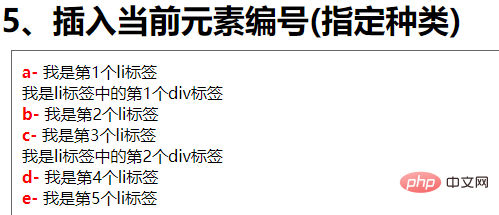
<style>
*{margin: 0;padding: 0;box-sizing: border-box;}
li{list-style: none;}
.content{
position: relative;padding: 10px;
border: 1px solid #666;margin: 10px;
}
.fill-dom-index2 li{
position: relative;
counter-increment: my2;
}
.fill-dom-index2 li div::before{
/* 第二个参数为list-style-type,可用值见: http://www.w3school.com.cn/cssref/pr_list-style-type.asp*/
content: counter(my2,lower-latin)'- ';
color: #f00;
font-weight: 600;
}
</style>
<body>
<h1>5、插入当前元素编号(指定种类)</h1>
<div class="content fill-dom-index2">
<ul>
<li><div>我是第1个li标签</div></li>
<div>我是li标签中的第1个div标签</div>
<li><div>我是第2个li标签</div></li>
<li><div>我是第3个li标签</div></li>
<div>我是li标签中的第2个div标签</div>
<li><div>我是第4个li标签</div></li>
<li><div>我是第5个li标签</div></li>
</ul>
</div>
</body>Recommended tutorial: css quick getting Started
The above is the detailed content of Detailed explanation of the usage of content attribute in css. For more information, please follow other related articles on the PHP Chinese website!

