Home >Operation and Maintenance >Windows Operation and Maintenance >What should I do if the win10 installation is stuck when connecting to the network?
What should I do if the win10 installation is stuck when connecting to the network?
- 藏色散人Original
- 2020-04-30 09:05:4715095browse

What should I do if the win10 installation is stuck connecting to the network?
When installing win10, the network settings are stuck when starting up for the first time. This is caused by a setting error. The solution is:
1. After clicking win, right-click to open the list, select "Device Manager" and click Open.
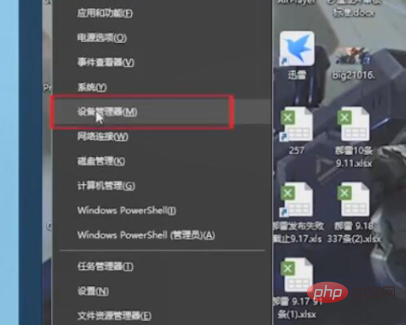
#2. Enter the Device Manager window, select "Display Adapter" and click to open.
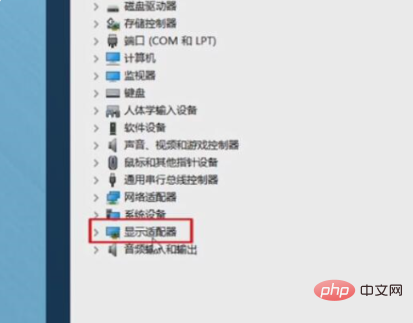
#3. Select "NVIDIA Options" under the adapter, right-click and select "Uninstall Device".
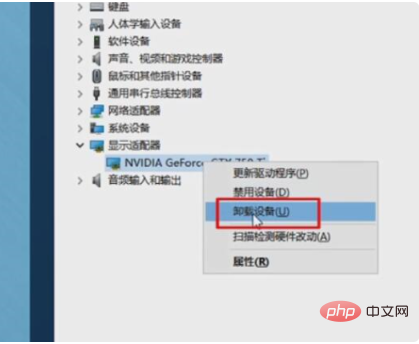
#4. Check "Delete this device driver software" in the pop-up window and click "Uninstall".

#5. Since the system does not have a graphics card driver, the system will automatically install it after restarting. You need to download a driver wizard.

#6. After the installation is completed, restart the computer.
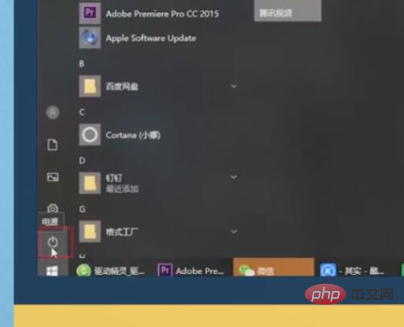
The above is the detailed content of What should I do if the win10 installation is stuck when connecting to the network?. For more information, please follow other related articles on the PHP Chinese website!
Related articles
See more- What should I do if the win10 start menu taskbar and action center are grayed out?
- What should I do if the win10 system prompts that administrator rights are required to change these properties?
- Detailed explanation on how to build the development environment of win10 go sublime text3
- What to do if the IE browser is missing in win10 system

