Home >Operation and Maintenance >Windows Operation and Maintenance >What should I do if the win10 system prompts that the network has found that the computer has been shut down and the device is not visible?
What should I do if the win10 system prompts that the network has found that the computer has been shut down and the device is not visible?
- 王林Original
- 2020-04-27 10:49:1912677browse

In Windows 10 system, click the "Start/Windows System/Control Panel" menu item.
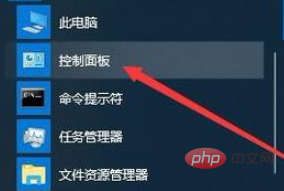
In the control panel window that opens, we click the "View by" drop-down button above and select the "Large Icons" menu item in the pop-up menu.

In the control panel window that opens, we click the "Network and Sharing Center" icon.
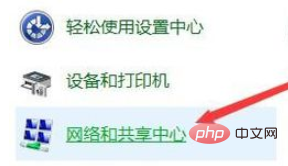
In the opened Network and Sharing Center page, we click the "Change advanced sharing settings" menu item in the left sidebar.
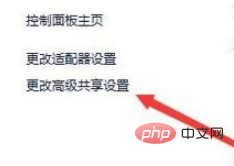
In the right window, we set the private network to "Enable network discovery", and also set the file and printer sharing to enable file and printer sharing
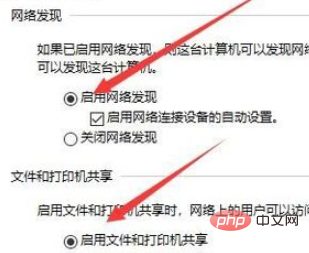
Next, set the guest or public network and all networks to enable sharing, and finally click the OK button.
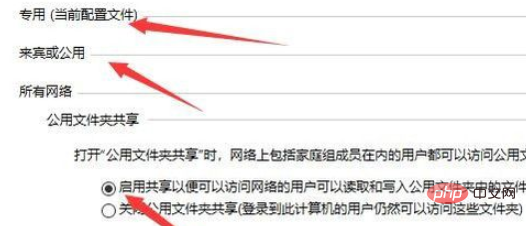
Recommended tutorial: windows tutorial
The above is the detailed content of What should I do if the win10 system prompts that the network has found that the computer has been shut down and the device is not visible?. For more information, please follow other related articles on the PHP Chinese website!

