Home >Operation and Maintenance >Windows Operation and Maintenance >How to open the soft keyboard in win7
How to open the soft keyboard in win7
- 藏色散人Original
- 2020-04-26 11:21:127803browse
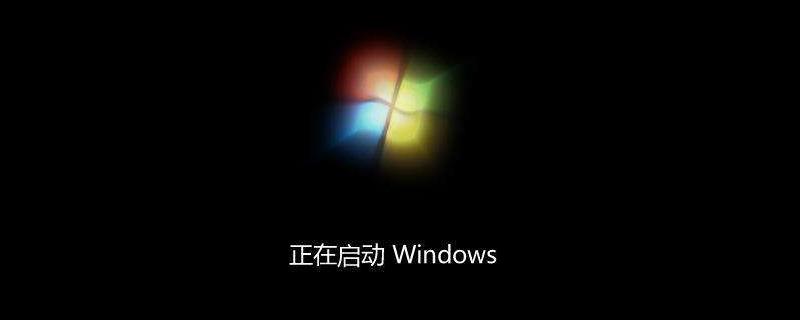
How to open the soft keyboard in win7?
The first method is to click the [Start] menu and click [Run];

Enter "OSK" in the run box and click [OK];
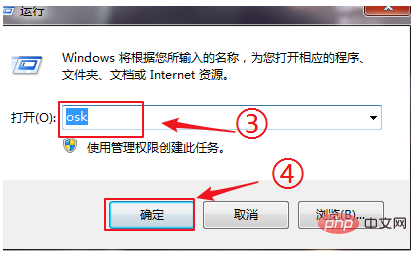
You will find that the "soft keyboard" pops up;
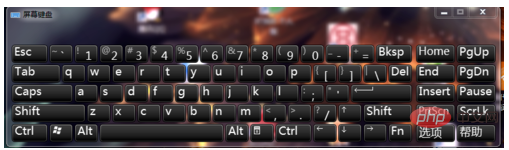
Second method , click the [Start] menu, open the Control Panel

In View mode, select [Category], and then select [Ease of Access]

In the Ease of Access page, select [Ease of Access Center]
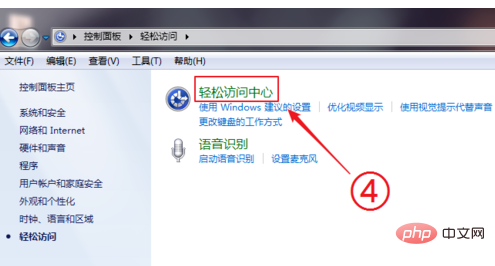
Finally, in the Ease of Access Center, we select [Start On-Screen Keyboard], and then The "soft keyboard" is turned on.
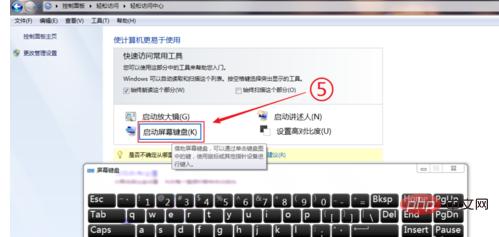
The above is the detailed content of How to open the soft keyboard in win7. For more information, please follow other related articles on the PHP Chinese website!

