Home >Operation and Maintenance >Windows Operation and Maintenance >Why does the laptop fan keep sounding?
Why does the laptop fan keep sounding?
- 王林Original
- 2020-04-24 14:20:1910188browse
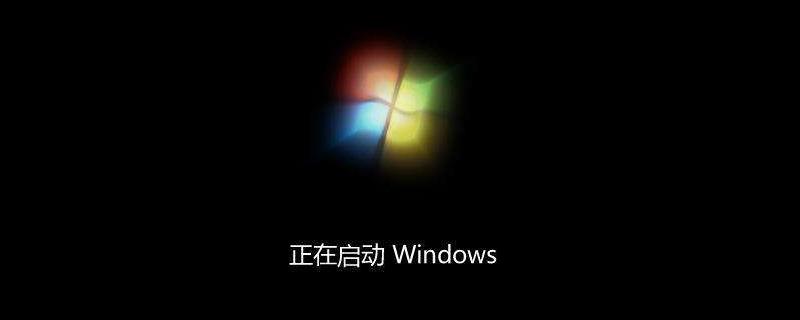
There are many reasons why computer fans make loud noises, and we need to eliminate them step by step.
Reason 1:
Let’s exclude it from the software first. First, feel the temperature at the air outlet of the computer with your hand. If the temperature continues to be high, it may be that there are a large number of programs running in the background of the computer, causing the CPU to run at high speed and generate more heat. The fan must be maintained at a high speed to achieve the purpose of heat dissipation.
Cause two:
The cooling fan is damaged. The fan will gradually wear out after long-term use, or the bearing will be short of oil, which will cause the fan to make a loud noise when rotating. In addition, low-quality fans have low precision in workmanship, and the deviation of the center of gravity of the fan blades will cause fan abnormalities.
Reason three:
After the computer is used for a long time, a large amount of dust will accumulate on the fan blades, which will increase the load on the fan and reduce the speed. In order to achieve the standard air supply If the amount is too high, the fan will rotate at a higher speed, causing the fan to be abnormal.
Recommended tutorial: windows tutorial
The above is the detailed content of Why does the laptop fan keep sounding?. For more information, please follow other related articles on the PHP Chinese website!

