Home >Operation and Maintenance >Windows Operation and Maintenance >What should I do if my computer cannot open the file secedit.chm?
What should I do if my computer cannot open the file secedit.chm?
- 藏色散人Original
- 2020-04-24 11:04:4228966browse
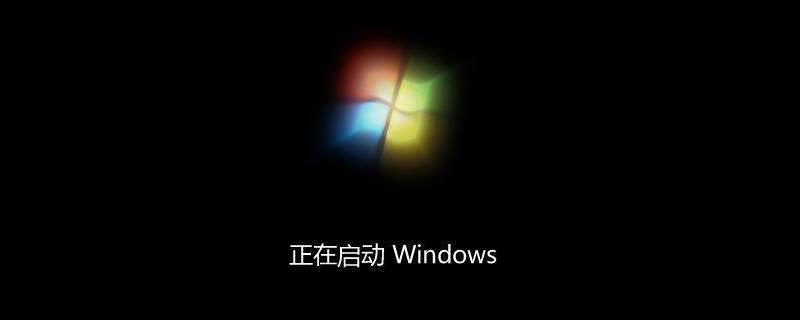
What should I do if the computer cannot open the file secedit.chm?
The inability to open secedit.chm means that Internet Explorer cannot link to the requested web page, or "the page cannot be displayed" after opening. In this case, you can open the start program button, click Run, and then enter the characters of regsvr32 hhctrl.ocx and regsvr32 itss.dll to see if secedit.chm can be opened. If you still cannot open secedit.chm, you should download a hhctrl.ocx that is consistent with the IE browser version online and register it.
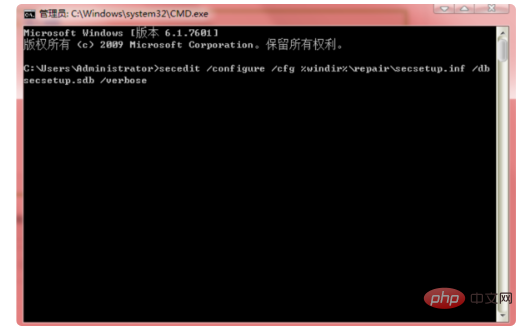
Extended information:
The secedit command, as a command in the Windows NT series, is the command line version of the Group Policy tool, by following a Group Policy template Compare to configure analysis system group policy security. Group Policy is an important means to establish a Windows security environment, especially in a Windows domain environment. An excellent system administrator should be able to master and apply group policy proficiently. Use gpedit.msc to access group policy in the window interface, and secedit.exe in the command line.
The above is the detailed content of What should I do if my computer cannot open the file secedit.chm?. For more information, please follow other related articles on the PHP Chinese website!

