Home >Common Problem >What should I do if I can't log into the system after finishing the process?
What should I do if I can't log into the system after finishing the process?
- 藏色散人Original
- 2020-04-24 09:05:0214186browse
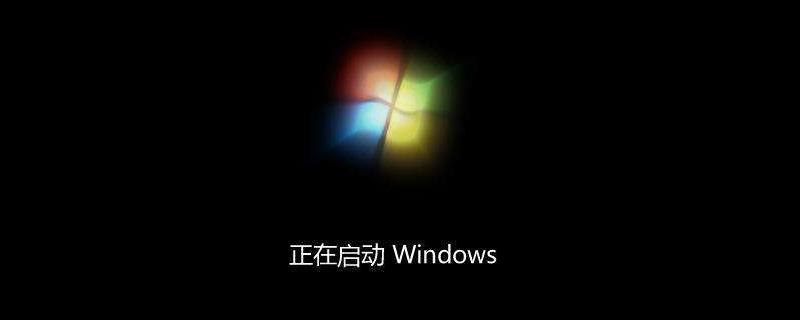
What should I do if I can’t log into the system after finishing the process?
It is probably because the system is not installed properly. It is recommended to follow the installation method below. You can also take your hard drive to your current computer, install the system into it, and then hook it up to the old computer to load the driver.
The system files are lost, please reinstall~~
Refer to the following method to install the system.
How to install the system
The first step is to prepare. It is recommended to go to System Home to download the driver you want, and then install one of the following two methods to install the system.
1. Install the system on this machine 1:
After downloading the corresponding driver, unzip it to any drive letter except C drive, then pop up the setup application, double-click to start the installation.
2. Install the system locally 2:
1. Press F8 while booting to enter safe mode, then go to System Home to download a system image in iso format.
2. Then extract it to any drive letter on your computer except C drive.
3. Then a setup application will appear, double-click to install it.
3. U disk installation system
1. Make a boot disk. Download Laomaotao U disk creation software, install the software, start it, and follow the prompts to create a boot disk.
2. Download a system you want to install, unzip it to the U disk you made, and the startup disk is ready.
3. Use U disk to install the system. Press DEL to enter the BIOS after booting, set to boot from USB, and follow the prompts to install the system.
Hard disk partition.
A. Make a U disk booter (it is recommended to use Laomaotao making software).
B. Enter BISO settings to boot from USB. Removable is a removable drive, and the USB HDD is in the hard disk boot. You can use the key with a number on the small keyboard to adjust the USB boot to the top.
C. Run Laomaotao: 01 Run Laomaotao WINPE classic version and enter the tool interface.
D. Start--Program--System Production--Hard Disk Partition Tool (Pirtition Magic)
Create the primary partition (be sure to set the primary partition as the active partition)-Create a logical partition.
E. Install the operating system.
The above is the detailed content of What should I do if I can't log into the system after finishing the process?. For more information, please follow other related articles on the PHP Chinese website!

