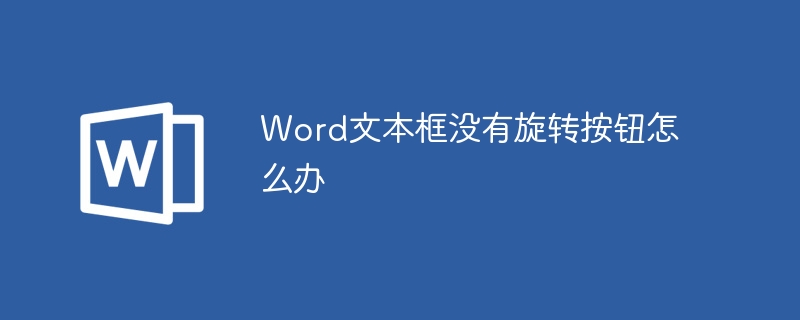First open the web page, click "File" on the browser menu bar, and click the "Save web page as" option

In In the "Save As" window that pops up, select "Web Page, All" format for "Save as type"

Open Word, click the "Office Button" in the upper left corner, and then select "Open"

#Select the web link file you just saved. Finish.
The above is the detailed content of How to turn a web link into a word document. For more information, please follow other related articles on the PHP Chinese website!
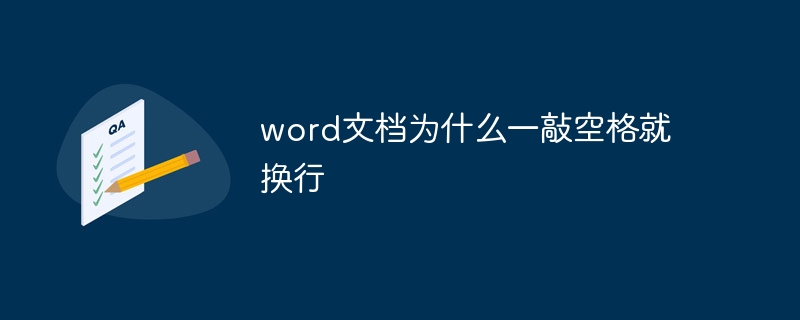 word文档为什么一敲空格就换行Oct 09, 2023 pm 02:55 PM
word文档为什么一敲空格就换行Oct 09, 2023 pm 02:55 PMword文档一敲空格就换行是因为默认设置、对齐文本和表格操作等原因造成的。其解决方法如下:1、使用非断行空格,可以保持文本的整洁和对齐;2、调整默认设置,在Word的选项设置中,可以找到“高级”选项卡,然后在“排版选项”中取消勾选“在敲击空格键时自动换行”的选项;3、使用制表符,可以保持表格的对齐,并避免换行的问题;4、使用文本框等等。
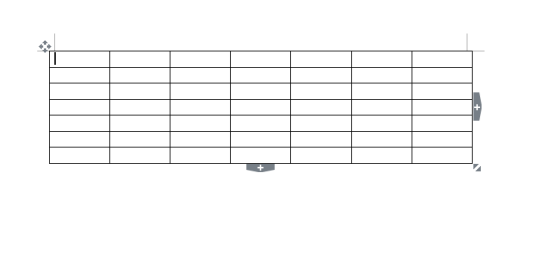 word文档怎么计算加减乘除Mar 19, 2024 pm 08:13 PM
word文档怎么计算加减乘除Mar 19, 2024 pm 08:13 PMWORD是一个强大的文字处理器,我们可以利用word进行各种文字的编辑,在Excel表格当中,我们已经熟练掌握了加减乘数的运算方法,那么如果需要在Word表格里,计算数值的加减乘数,该如何操作呢,难道只能用计算器计算吗?答案当然是否定的,WORD也同样可以完成。今天小编就来教大家如何在Word文档的表格当中,运用公式计算加减乘除等基本运算,一起来学习一下吧。那么,今天就让小编具体演示一下,WORD文档怎么计算加减乘除?第一步:打开一个WORD,单击工具栏【插入】下的【表格】,在下拉菜单当中插入一
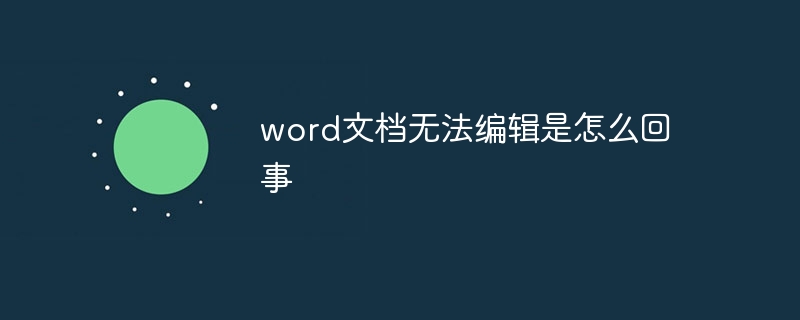 word文档无法编辑是怎么回事Jun 28, 2023 pm 02:48 PM
word文档无法编辑是怎么回事Jun 28, 2023 pm 02:48 PMword文档无法编辑的原因:1、word文档被锁定,意外断电和意外机器关机都会导致系统文件出现异常;2、word文件被损坏,因为电脑操作不当,电脑病毒,存储设备错误或文件传输问题导致的;3、word文档被设置为只读模式,通常出现在共享文档环境中;4、word程序出现错误,看到错误信息。
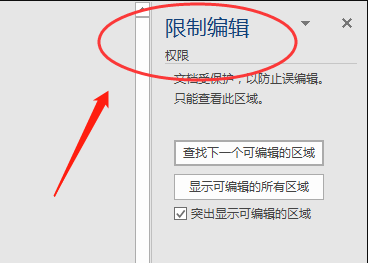 word文档不能编辑怎么办Mar 19, 2024 pm 09:37 PM
word文档不能编辑怎么办Mar 19, 2024 pm 09:37 PM编辑完文档以后我们会保存文档,为下次编辑修改文档提供方便,有时我们点开编辑好的文档以后能直接进行修改,但有时不知道为什么,怎么点击word文档都没有反应,不执行命令了,word文档不能编辑怎么办呢?大家不用着急,小编帮你解决这个困扰,大家一起来看看操作过程吧。打开Word文档后,编辑文字时会看到页面右侧显示“限制编辑”的提示,如下图所示。 2、需要解除编辑,需要知道设置密码,点击弹出的提示下方的“停止保护”,如下图所示。 3、然后页面弹出“取消保护文档”对话框中输入密码,点击确定,如下图所示
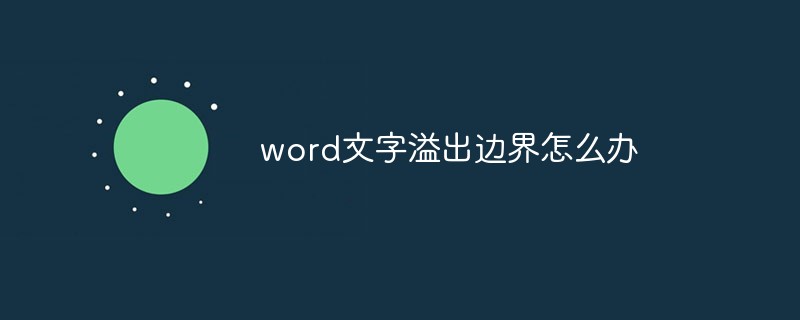 word文字溢出边界怎么办Jun 07, 2023 am 11:11 AM
word文字溢出边界怎么办Jun 07, 2023 am 11:11 AMword文字溢出边界的解决方法:1、在空白处点击鼠标右键点击“表格属性”选项;2、在“表格属性”界面取消掉表格中尺寸的指定高度的勾选;3、点击确定即可解决Word中文字超出页面右边界的问题。
 如何在电脑上创建新的Word文档Dec 27, 2023 pm 10:05 PM
如何在电脑上创建新的Word文档Dec 27, 2023 pm 10:05 PM新建word文档的方法也是有很多种的,我们可以通过右键桌面,然后点击新建doc文档还是docx文档,具体的方法都是差不多的,下面我们一起来看一下吧。使用电脑新建word文档方法:win11:1、首先我们右键点击“新建”。2、然后选择“docx或者是doc”文件。3、最后就可以完成创建了。win10:1、我们右键选择“新建”。2、随后还是选择两个文档中的一个。3、最后就完成创建了。win7:1、首先右键选择“新建”。2、然后选择word文档。3、最后就可以完成新建了。
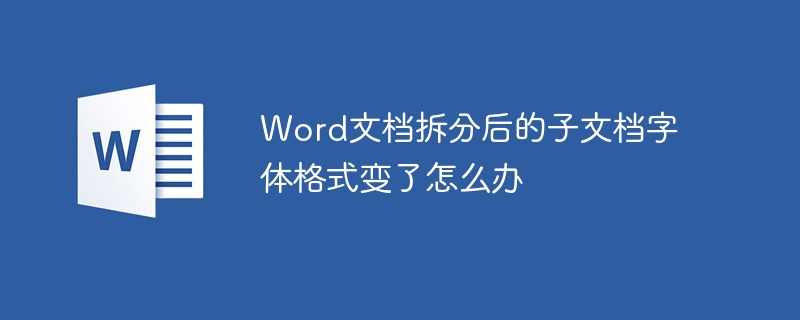 Word文档拆分后的子文档字体格式变了怎么办Feb 07, 2023 am 11:40 AM
Word文档拆分后的子文档字体格式变了怎么办Feb 07, 2023 am 11:40 AMWord文档拆分后的子文档字体格式变了的解决办法:1、在大纲模式拆分文档前,先选中正文内容创建一个新的样式,给样式取一个与众不同的名字;2、选中第二段正文内容,通过选择相似文本的功能将剩余正文内容全部设置为新建样式格式;3、进入大纲模式进行文档拆分,操作完成后打开子文档,正文字体格式就是拆分前新建的样式内容。

Hot AI Tools

Undresser.AI Undress
AI-powered app for creating realistic nude photos

AI Clothes Remover
Online AI tool for removing clothes from photos.

Undress AI Tool
Undress images for free

Clothoff.io
AI clothes remover

AI Hentai Generator
Generate AI Hentai for free.

Hot Article

Hot Tools

WebStorm Mac version
Useful JavaScript development tools

mPDF
mPDF is a PHP library that can generate PDF files from UTF-8 encoded HTML. The original author, Ian Back, wrote mPDF to output PDF files "on the fly" from his website and handle different languages. It is slower than original scripts like HTML2FPDF and produces larger files when using Unicode fonts, but supports CSS styles etc. and has a lot of enhancements. Supports almost all languages, including RTL (Arabic and Hebrew) and CJK (Chinese, Japanese and Korean). Supports nested block-level elements (such as P, DIV),

Dreamweaver CS6
Visual web development tools

PhpStorm Mac version
The latest (2018.2.1) professional PHP integrated development tool

MinGW - Minimalist GNU for Windows
This project is in the process of being migrated to osdn.net/projects/mingw, you can continue to follow us there. MinGW: A native Windows port of the GNU Compiler Collection (GCC), freely distributable import libraries and header files for building native Windows applications; includes extensions to the MSVC runtime to support C99 functionality. All MinGW software can run on 64-bit Windows platforms.