Home >Operation and Maintenance >Windows Operation and Maintenance >What are the risks of not updating win7 system?
What are the risks of not updating win7 system?
- 青灯夜游Original
- 2020-04-22 16:53:514562browse
Microsoft has officially announced that it will stop supporting the win7 system and will not carry out security fixes and updates for the win7 system in the future. Many netizens asked: If the computer continues to use the win7 system, will there be any risks if it is not updated? If you continue to use the win7 system, it will greatly increase the risk of virus and malware attacks. The following article will explain in detail the impact of not updating the win7 system.

Risks of not updating win7 and update steps:
Microsoft Corporation of the United States just announced the discontinuation of Windows 7 system on the 14th Update, the official stopped technical support, software updates and security issue repairs. 360, the largest network security company in China, disclosed on the 15th that an attack storm that combined the use of two vulnerabilities in IE and Firefox quietly raided, which means As many as 60% of domestic computer users who are still using the Windows 7 system cannot obtain official support from Microsoft and will face attacks from various threats such as exploiting vulnerabilities.

According to statistics, as of the end of October 2019, the market share of domestic Windows 7 systems still accounted for nearly 60%. Microsoft has given up on Windows 7 system updates and has not cooperated with security vendors to continue to support security protection. This means that a large number of users have lost all official support from Microsoft, including software updates, patch repairs and firewall protection, and will face various threats such as exploiting vulnerabilities. s attack. There are already precedents for the consequences this may bring: In May 2017, three years after the Windows XP system was out of service, the WannaCry ransomware virus swept the world by exploiting the SMB vulnerability of the Windows system, sweeping across 150 countries' governments, schools, hospitals, finance, and airlines. and other fields, causing the world to fall into a blackmail whirlpool. In May 2019, two years after the WannaCry outbreak, the Bluekeep high-risk remote vulnerability comparable to "Eternal Blue" once again exposed 4 million hosts around the world to the vulnerability storm.

How do ordinary users respond?
There is no doubt that if a new security vulnerability appears in the Windows system, users will inevitably be attacked, and individuals, businesses and related institutions will be affected.
What ordinary users need to do now is to update the system to Win10 and update anti-virus software in a timely manner. It is best to download and use software installed online on the official website and close high-risk ports. This will better protect the system from being invaded by exploiting vulnerabilities. For enterprise and institutional users, Microsoft will still provide security updates at present, but it may also encounter interruptions in the future, and the user's risk will also increase.

Win7 update steps
The first method
In Windows 7 Download the Media Creation Tool and launch it.
Accept Microsoft's license terms.
Select "Upgrade this PC now". Do not perform a clean installation.
Click Install and wait for the tool to process your selections.
After restarting a few times, you will be in Windows 10 and can verify the activation status from Settings > Update & Security > Windows Activation.
Second method
1. Click on the main menu of the win7 system and then open the control panel.
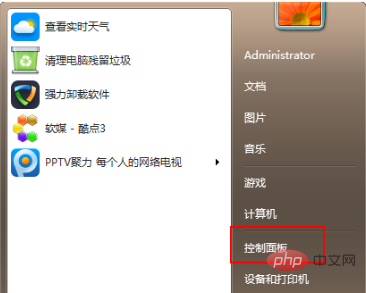
2. Find the "System and Security" option in the control panel interface and double-click to enter

3. Find Windows Update in the system security list, click Check for updates

4. Then you will see an upgrade prompt available, we click "Install"

5. The entire update process requires downloading the update package through the Internet, please pay attention to the Internet connection. Finally, the win10 system will be installed
Recommended tutorial: windows tutorial
The above is the detailed content of What are the risks of not updating win7 system?. For more information, please follow other related articles on the PHP Chinese website!


