
How to add the safari browser to the home screen
First open the Safari browser

Enter the web link you want to add to the home screen, go to that page, and click the symbol in the middle

to select [ Add to home screen】

Generally, web pages will have a default name. If you don’t like it, you can modify it



The above is the detailed content of How to add safari browser to home screen. For more information, please follow other related articles on the PHP Chinese website!
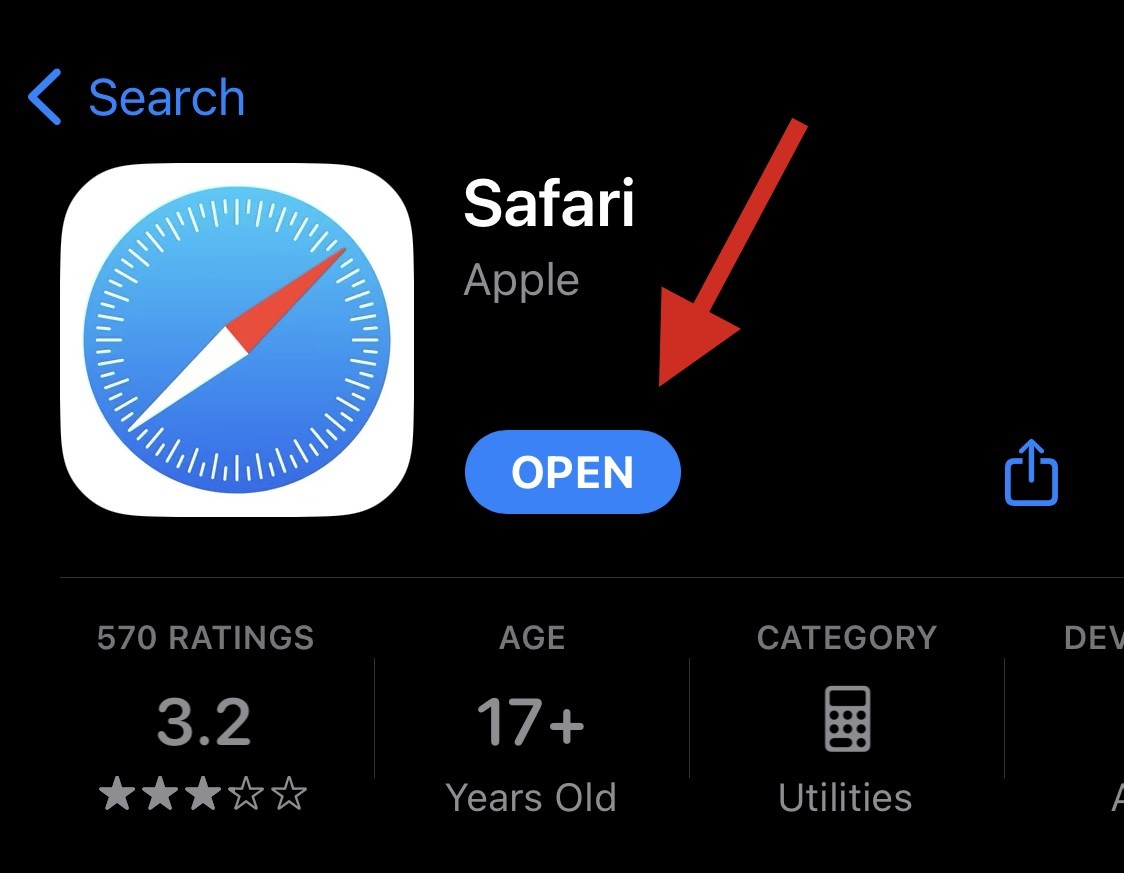 重新安装 Safari 的 8 种方法,适用于 iPhoneSep 16, 2023 am 11:17 AM
重新安装 Safari 的 8 种方法,适用于 iPhoneSep 16, 2023 am 11:17 AM网页浏览是移动设备的基本功能,浏览器可以有效地促进它。这些浏览器还支持安装内容拦截器和其他工具,以个性化您的浏览体验。苹果的iOS平台使用Safari作为其默认浏览器。在极少数情况下,您可能会发现Safari浏览器从您的设备中丢失。如果遇到这种情况,以下步骤将指导您如何还原它。您可以在iPhone上重新安装Safari吗?Safari是iOS设备上的内置应用程序,由于其受保护的系统状态而无法删除或卸载。如果设备中似乎缺少该应用程序,则可能是您正在处理错误,或者该应用程序可能由于各种原因而被隐藏。
 iOS 15:如何使用 Safari 在 iPhone 上切换到隐私浏览Apr 20, 2023 am 10:55 AM
iOS 15:如何使用 Safari 在 iPhone 上切换到隐私浏览Apr 20, 2023 am 10:55 AMSafari在iOS15中进行了大修,虽然进行了许多改进和更改,但某些功能在以前的位置上找不到了。继续阅读以了解如何在带有iOS15的Safari中切换到iPhone隐私浏览。作为复习,以下是Apple描述隐私浏览模式的方式:在隐私浏览模式下关闭选项卡后,Safari不会记住您访问过的页面、搜索历史记录或自动填充信息。iOS15中的隐私浏览可能是“谁动了我的奶酪?”对于很多用户来说,这是一个重要的时刻,因为它比iOS14及更早版本更隐蔽——除非你知道快捷方式。除了隐
 修复 Mac 上的“Safari 无法打开页面 NSPOSIXErrorDomain:28”错误Apr 15, 2023 pm 05:34 PM
修复 Mac 上的“Safari 无法打开页面 NSPOSIXErrorDomain:28”错误Apr 15, 2023 pm 05:34 PM由于此特定错误消息可能是由于错误或某些较低级别的冲突引起的,因此可能会在Safari或MacOS的未来更新中进行整理。尽管如此,您暂时可以应用一些技巧来解决Mac上的问题,或者至少可以解决它。1:在Safari中禁用“隐藏IP地址”许多用户报告说禁用Safari中的IP地址隐藏功能,然后重新启动Mac可以解决他们的问题。下拉“Safari”菜单并转到“首选项”转到“隐私”标签取消选中“对跟踪器隐藏IP地址”复选框以暂时禁用该功能2:禁用第三方防火墙、杀毒软件、小飞贼、L
 如何在 iPhone 和 iPad 的 Safari 中执行“查找”操作(Control+F)?Apr 21, 2023 pm 01:34 PM
如何在 iPhone 和 iPad 的 Safari 中执行“查找”操作(Control+F)?Apr 21, 2023 pm 01:34 PM如何在iPhone和iPad的Safari中使用等效的Control+F准备好在Safari中搜索网页上的匹配文本了吗?这是您需要做的所有事情:如果您还没有这样做,请打开Safari浏览器并访问您要在其上搜索匹配文本的网页点击Safari工具栏中开箱即用的箭头按钮向下滚动并点击“在页面上查找”,这是iPhone和iPadSafari上的Control+F等效项输入要在网页上查找的文本如果需要,使用箭头导航到匹配文本的下一个或上一个实例,完成后点击“完成”你去,那是容
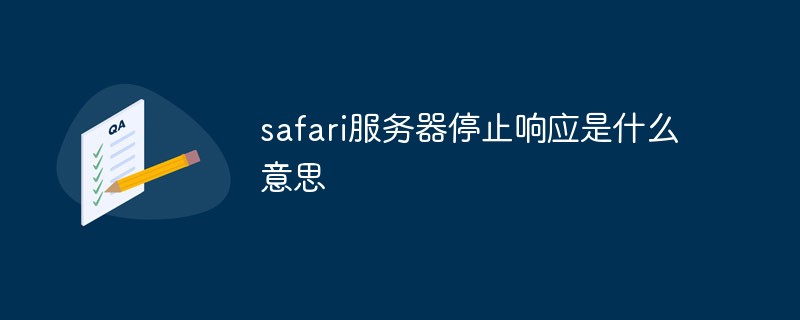 safari服务器停止响应是什么意思Oct 31, 2022 pm 05:19 PM
safari服务器停止响应是什么意思Oct 31, 2022 pm 05:19 PMsafari服务器停止响应主要是由于iOS设别无网络或者网络不稳定导致,其解决办法:1、点击网址栏后面的刷新按钮;2、检查Wifi网络是否可用;3、关闭Wifi,使用移动网络;4、清除多余的wifi;5、重新设置DNS。
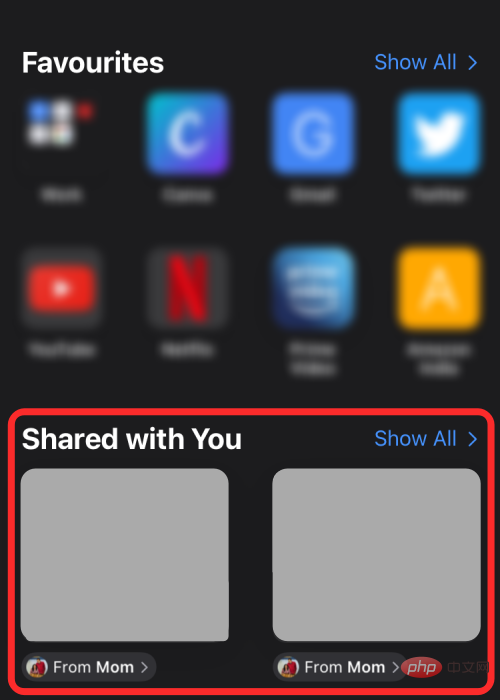 如何在 iOS 15 上的 Safari 中关闭或删除“与您共享”Apr 13, 2023 pm 01:16 PM
如何在 iOS 15 上的 Safari 中关闭或删除“与您共享”Apr 13, 2023 pm 01:16 PMSafari 中的“与您共享”是什么?与您共享本质上是一项 iMessage 功能。当它打开时(默认情况下),其他人与您共享的链接、照片和视频将显示在他们各自的应用程序中,供您在“与您共享”部分下重新访问。例如,如果有人与您分享了一个链接,它自然会在 Safari 中打开。但是,如果您需要再次返回链接,而不是打开 iMessage 并滚动聊天,您只需打开 Safari 应用程序并查看与您共享的链接即可。为什么要在 Safari 中隐藏或关闭“与您共享”?当有人通过“信息”应用程序与您共享网站链接
 微软:每次访问时 Outlook 错误都会下载“TokenFactoryIframe”文件Apr 19, 2023 am 08:25 AM
微软:每次访问时 Outlook 错误都会下载“TokenFactoryIframe”文件Apr 19, 2023 am 08:25 AM当用户通过Safari浏览器访问电子邮件服务时,微软的Outlook正在macOS上下载一个名为“TokenFactoryIframe”的神秘文件。发现Outlook在每次访问时下载的“TokenFactoryIframe”文件的用户现已广泛报告此问题。Outlook每隔几秒或至少在每次访问Apple平台上的Outlook时都会下载此神秘文件。根据我们的调查结果,这似乎是由发布到Outlook的服务器端更新错误引起的问题,与Safari或macOS无关。微软在一份
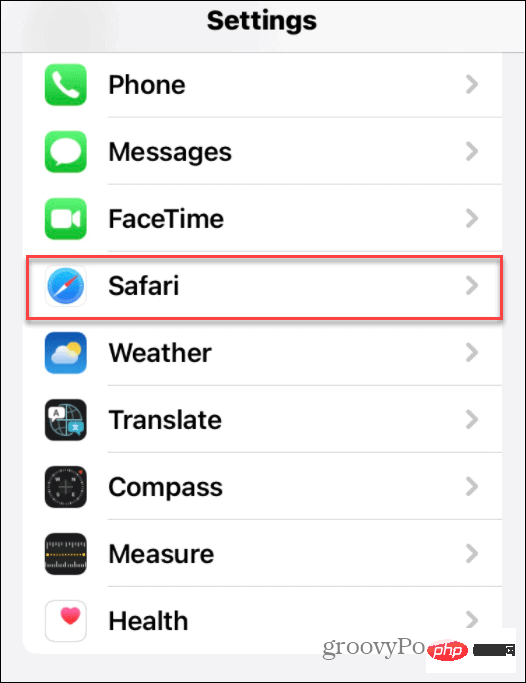 如何在 iPhone 和 iPad 上更改搜索引擎Apr 25, 2023 am 08:28 AM
如何在 iPhone 和 iPad 上更改搜索引擎Apr 25, 2023 am 08:28 AM在iPhone或iPad上的Safari、GoogleChrome或其他浏览器中更改搜索引擎非常简单。本教程将向您展示如何在iPhone和iPad上可用的四种不同网络浏览器上进行操作。如何更改iPhone或iPad上的Safari搜索引擎Safari是iOS和iPadOS上的默认网络浏览器,但您可能不喜欢这个搜索引擎。幸运的是,您可以使用以下步骤进行更改:在iPhone或iPad上,从主屏幕启动设置。向下滑动并从列表中点按Safari。在下一个菜单中,

Hot AI Tools

Undresser.AI Undress
AI-powered app for creating realistic nude photos

AI Clothes Remover
Online AI tool for removing clothes from photos.

Undress AI Tool
Undress images for free

Clothoff.io
AI clothes remover

AI Hentai Generator
Generate AI Hentai for free.

Hot Article

Hot Tools

DVWA
Damn Vulnerable Web App (DVWA) is a PHP/MySQL web application that is very vulnerable. Its main goals are to be an aid for security professionals to test their skills and tools in a legal environment, to help web developers better understand the process of securing web applications, and to help teachers/students teach/learn in a classroom environment Web application security. The goal of DVWA is to practice some of the most common web vulnerabilities through a simple and straightforward interface, with varying degrees of difficulty. Please note that this software

SublimeText3 Mac version
God-level code editing software (SublimeText3)

PhpStorm Mac version
The latest (2018.2.1) professional PHP integrated development tool

Safe Exam Browser
Safe Exam Browser is a secure browser environment for taking online exams securely. This software turns any computer into a secure workstation. It controls access to any utility and prevents students from using unauthorized resources.

Zend Studio 13.0.1
Powerful PHP integrated development environment






