What should I do if the scroll bar in Excel is missing?
- 王林Original
- 2020-04-21 10:38:146436browse

Open excel, click to enter "File", select "Options", open "Advanced"

Find "This job" Book display options"

Select "Show horizontal scroll bar" and click "OK"
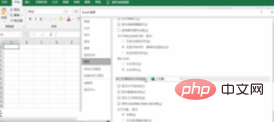
Recommended Tutorial: excel tutorial
The above is the detailed content of What should I do if the scroll bar in Excel is missing?. For more information, please follow other related articles on the PHP Chinese website!
Statement:
The content of this article is voluntarily contributed by netizens, and the copyright belongs to the original author. This site does not assume corresponding legal responsibility. If you find any content suspected of plagiarism or infringement, please contact admin@php.cn
Previous article:How to convert pivot table into tableNext article:How to convert pivot table into table

