Home >Common Problem >Where is the corresponding input box in QQ Security Center?
Where is the corresponding input box in QQ Security Center?
- 藏色散人Original
- 2020-04-17 10:57:5620006browse
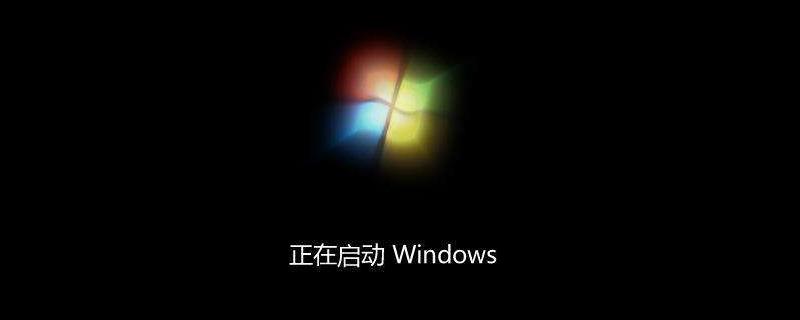
Where is the corresponding input box in QQ Security Center?
QQ Please fill in the following numbers into the corresponding input box of the QQ Security Center in the QQ Security Center. The steps are as follows:
1. The first step is to log in to the computer. QQ page, as shown below.

#2. Then press the main menu icon in the lower left corner to open the main menu list.

#3. Then press Safe to open the safe list menu.

#4. Then press the Security Center homepage, and the browser will open the QQ Security Center page, as shown in the figure below.

#5. Then press the account unblock button and open the account unblock page.

#6. The next step is to enter the QQ number in the input box account number, as shown in the figure below.

#7. The last step is to open the puzzle verification page and complete the puzzle.

The above is the detailed content of Where is the corresponding input box in QQ Security Center?. For more information, please follow other related articles on the PHP Chinese website!

