Home >Operation and Maintenance >Windows Operation and Maintenance >What should I do if L.A. City Noir keeps syncing in Windows 10?
What should I do if L.A. City Noir keeps syncing in Windows 10?
- 藏色散人Original
- 2020-04-17 09:21:379492browse

#What should I do if win10 Los Angeles Noire keeps syncing?
1. Use a browser to download the non-toxic firewall app blocker.

2. Open the firewall app blocker and click add.
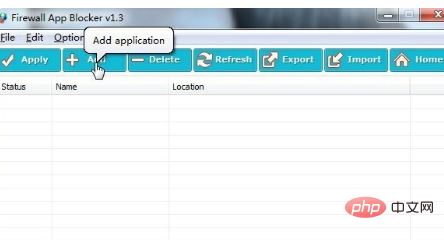
3. Find the root directory of Los Angeles Noir in the folder, select lanoire.exe, and click to open.
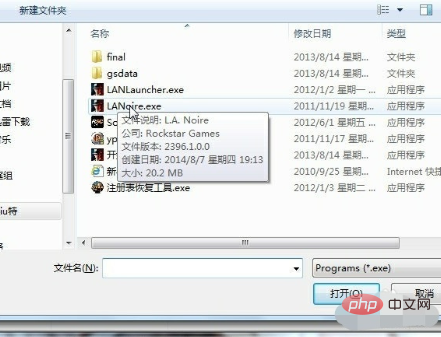
#4. Close the software and open L.A. Noire again to solve the problem perfectly.
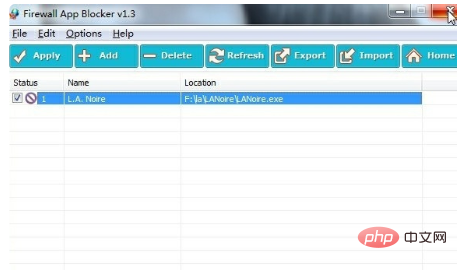
The above is the detailed content of What should I do if L.A. City Noir keeps syncing in Windows 10?. For more information, please follow other related articles on the PHP Chinese website!
Statement:
The content of this article is voluntarily contributed by netizens, and the copyright belongs to the original author. This site does not assume corresponding legal responsibility. If you find any content suspected of plagiarism or infringement, please contact admin@php.cn
Previous article:What's going on with win7 blue screen code 3b?Next article:What's going on with win7 blue screen code 3b?

