What is the default line spacing in word 2010?
- 王林Original
- 2020-04-16 09:31:3811790browse

The default line spacing in word2010 is single line spacing.
We can adjust the line spacing in the Word document by ourselves. The specific operation method is as follows:
1. Create a new word document on the computer, modify the name of the word document, and double-click to open it.
2. After opening the word document, write a few paragraphs of text at will.
3. To adjust the line spacing, you first need to select the text, then right-click, find the "Paragraph" button in the right-click menu bar, and click it.
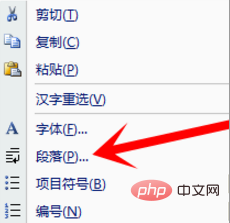
#4. In the paragraph design interface, find the line spacing under "Indentation and Spacing" and set the original single line spacing to 1.5 times the line spacing.
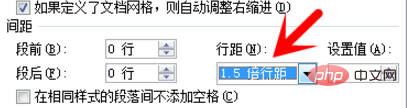
#5. After the line spacing is set, we click the OK button so that the line spacing between our paragraphs is set.
Recommended tutorial: word tutorial
The above is the detailed content of What is the default line spacing in word 2010?. For more information, please follow other related articles on the PHP Chinese website!

