Home >Operation and Maintenance >Docker >How does a native browser access the contents of a docker container
How does a native browser access the contents of a docker container
- 王林Original
- 2020-04-15 10:15:276486browse
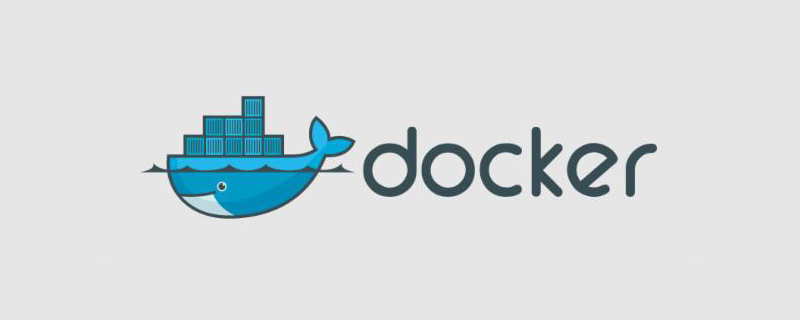
1. View the detailed information of the container
Command format:
docker inspect 容器名字或id
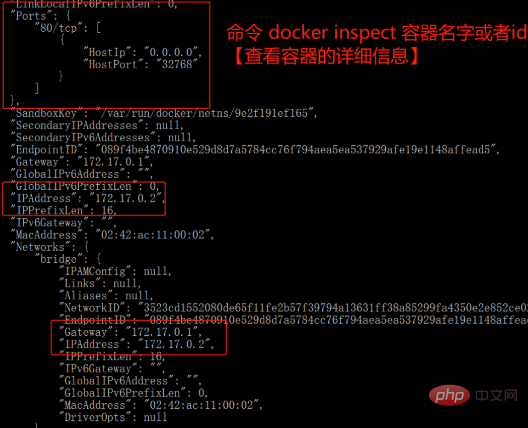
2. The corresponding port of the container Information to the host port, mapping relationship
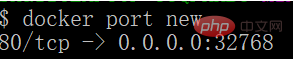
3. Remember not to enter curl http://localhost:32768 here, but to switch to the host machine to enter the command.
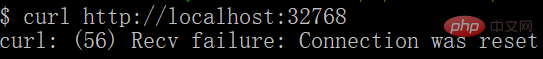
#4. When starting, you can see the IP address of the host machine
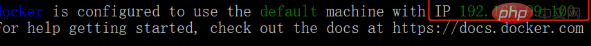
5. Enter the host machine
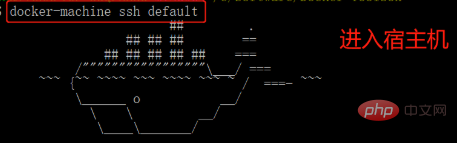
6. Access the contents of the docker container
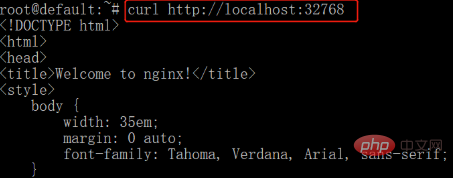
Recommended tutorial: docker tutorial
The above is the detailed content of How does a native browser access the contents of a docker container. For more information, please follow other related articles on the PHP Chinese website!

