Home >Common Problem >What should I do if the toolbox folder cannot be found during sw installation?
What should I do if the toolbox folder cannot be found during sw installation?
- 藏色散人Original
- 2020-04-14 09:35:3027878browse
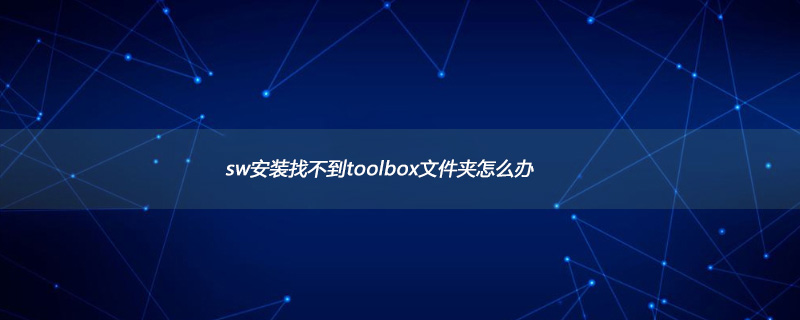
#What should I do if the sw installation cannot find the toolbox folder?
Methods/Steps
1. First download the registration page editor and clear the registration page SolidWorks related things.
2. Unzip


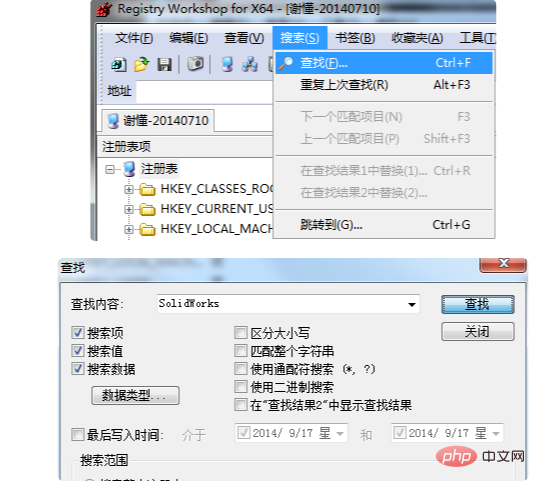
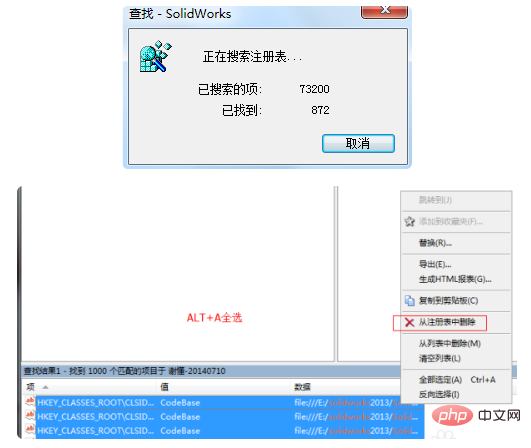
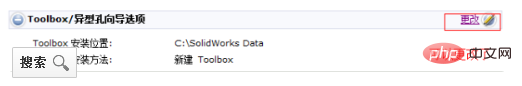
The above is the detailed content of What should I do if the toolbox folder cannot be found during sw installation?. For more information, please follow other related articles on the PHP Chinese website!
Statement:
The content of this article is voluntarily contributed by netizens, and the copyright belongs to the original author. This site does not assume corresponding legal responsibility. If you find any content suspected of plagiarism or infringement, please contact admin@php.cn

