Home >Operation and Maintenance >Windows Operation and Maintenance >How to solve the problem that WLAN cannot be opened on Windows 10 computer
How to solve the problem that WLAN cannot be opened on Windows 10 computer
- 王林Original
- 2020-04-10 15:38:1012696browse

1. Open the Device Manager - Network Adapter in order, make sure the wireless network card is in the startup state, and find the wireless option.
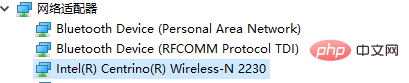
2. Right-click the wireless network card and select Properties – Switch to the Advanced tab
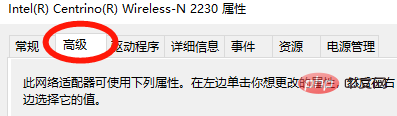
3. Change the properties to The value corresponding to the 802 option is changed to a numerical option. If it is already a numeric option, change it to auto first, and then change it back to the numeric option.
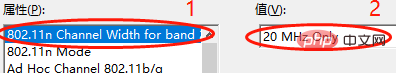
Recommended related tutorials: windows tutorial
The above is the detailed content of How to solve the problem that WLAN cannot be opened on Windows 10 computer. For more information, please follow other related articles on the PHP Chinese website!

