Home >Web Front-end >PS Tutorial >How to make pictures clear in PS
How to make pictures clear in PS
- 藏色散人Original
- 2020-04-09 11:35:5012351browse

How to PS the picture clearly?
First open a blurred photo and put it in PS, then right-click to find Rasterize and click on it. Then copy a layer, shortcut key ctrl j
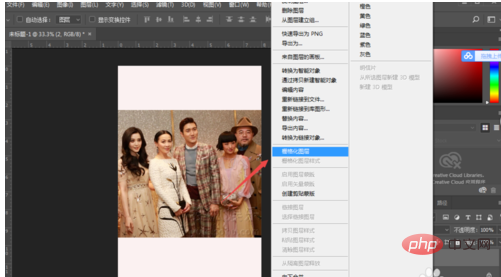
Then select the copied layer, open Filter→Sharpen→USM Sharpen
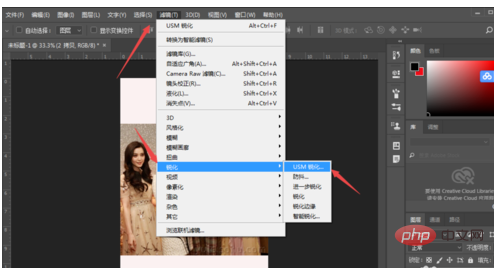
Then adjust this value. You can see the changes in the photo when adjusting the value. You can refer to my opinions. After confirming the value, click OK.
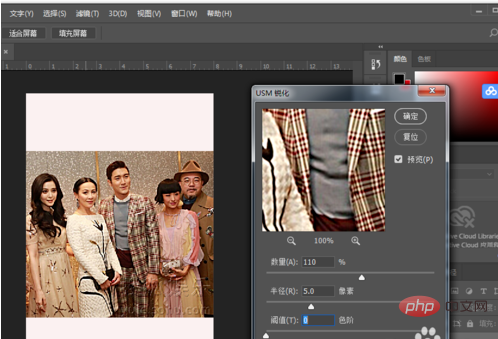
Then we click the merge shortcut key ctrl e, and then duplicate the merged layer, then we open the channel and select the red channel. Then open Filter → Sharpen → USM Sharpen, and then increase the value,
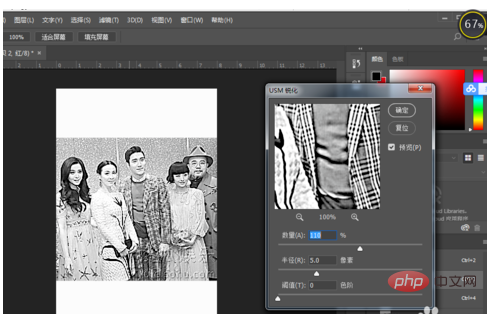
Then we return to the layer and halve the transparency of the copied layer, and then To merge with the layers below, hold down ctrl and select both layers at the same time and then merge them. Use the shortcut key ctrl e
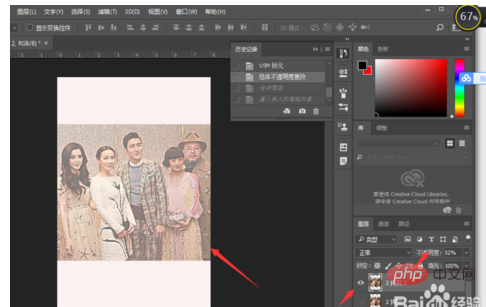
and then let’s take a look at the previous and next works. Bar.
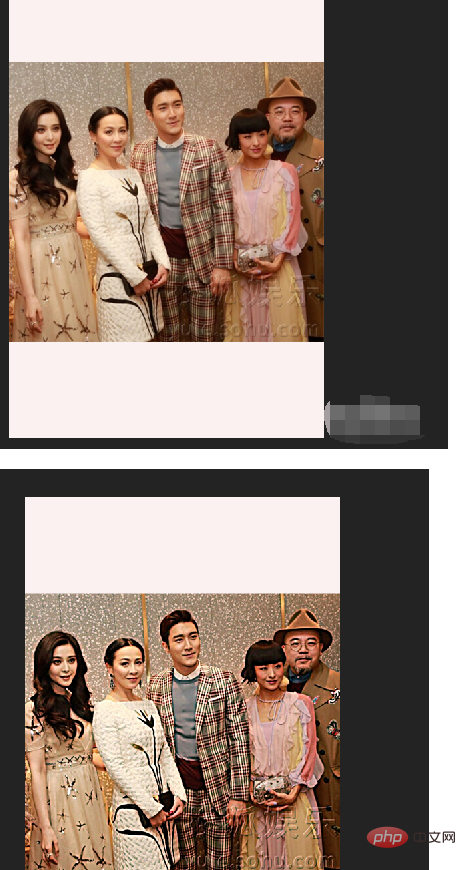
The above is the detailed content of How to make pictures clear in PS. For more information, please follow other related articles on the PHP Chinese website!

