Home >PHP Framework >ThinkPHP >How to enable debugging mode in thinkphp5
How to enable debugging mode in thinkphp5
- 尚forward
- 2020-04-09 09:08:595017browse

ThinkPHP has a debugging mode specially set up for the development process. After turning on the debugging mode, a certain amount of execution efficiency will be sacrificed, but the convenience and debugging functions it brings are well worth it. Let's take a look at how to enable debugging mode in thinkphp5.
Method 1. Change the debugging mode to true in the configuration file config.php under the application
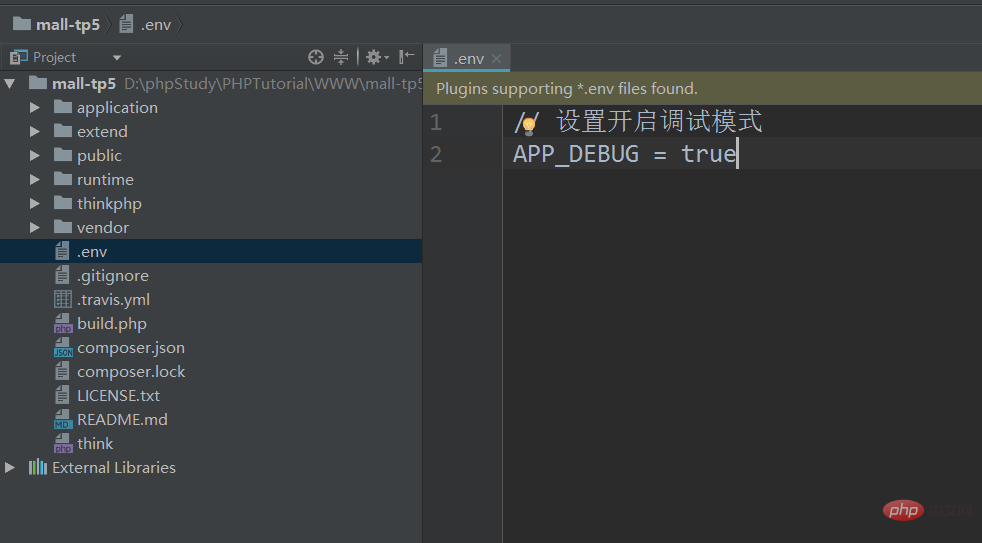
Method 2. Define it under the ROOT_PATH directory of the application .env file, and define the APP_DEBUG configuration parameter to replace the constant definition of the entry file, which makes it easy to set environment variables in the deployment environment to turn on and off debugging mode. (Note: After defining the .env file, the app_debug parameter defined in the configuration file is invalid.)
// 设置开启调试模式 app_debug = true
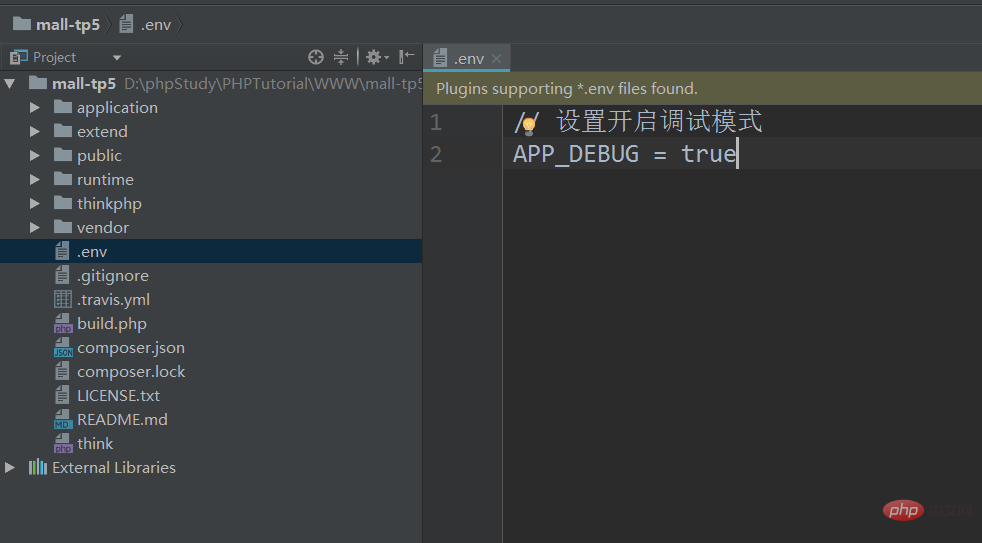
Debugging advantages:
1. Turn on logging, Any error messages and debugging information will be recorded in detail to facilitate debugging;
2. The entire execution process will be recorded in detail;
3. Template modifications can take effect immediately;
4. Record SQL logs to facilitate SQL analysis;
5. Use the Trace function to better debug and find errors;
6. When an exception occurs, detailed exception information will be displayed;
Recommended tutorial: thinkphp tutorial
The above is the detailed content of How to enable debugging mode in thinkphp5. For more information, please follow other related articles on the PHP Chinese website!

