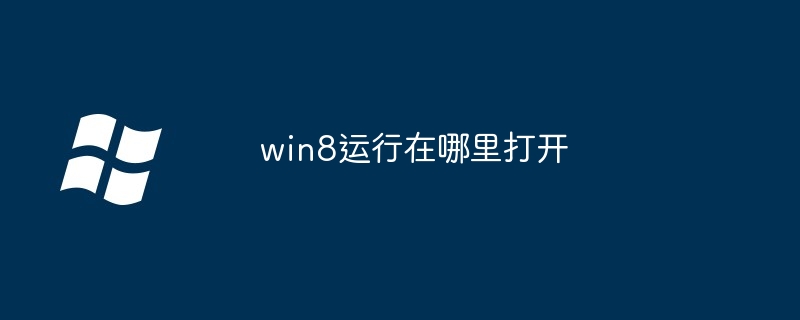Operation and Maintenance
Operation and Maintenance Windows Operation and Maintenance
Windows Operation and Maintenance How to solve the problem of normal network connection of win8 computer but unable to access the Internet
How to solve the problem of normal network connection of win8 computer but unable to access the Internet
1. Right-click the desktop network icon - Properties, left-click on the left side of the opened Network and Sharing Center window: Change adapter settings, open the network connection window;

2. In the network connection window, right-click: Ethernet, left-click in the right-click menu: Disable (B);

3. Wait for about 1 minute, then right-click: Ethernet, and left-click in the right-click menu: Enable (A).

Recommended related tutorials: windows tutorial
The above is the detailed content of How to solve the problem of normal network connection of win8 computer but unable to access the Internet. For more information, please follow other related articles on the PHP Chinese website!
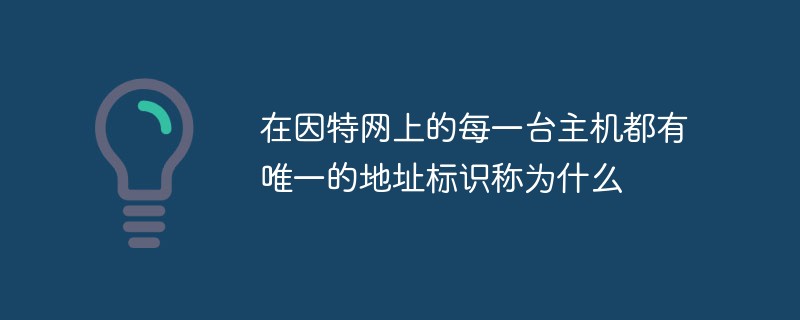 在因特网上的每一台主机都有唯一的地址标识称为什么Aug 22, 2022 pm 03:24 PM
在因特网上的每一台主机都有唯一的地址标识称为什么Aug 22, 2022 pm 03:24 PM每一台主机都有唯一的地址标识称为“IP地址”。IP地址是IP协议提供的一种统一的地址格式,它为互联网上的每一个网络和每一台主机分配一个唯一的逻辑地址,以此来屏蔽物理地址的差异。由于有这种唯一的地址,才保证了用户在连网的计算机上操作时,能够高效而且方便地从千千万万台计算机中选出自己所需的对象来。
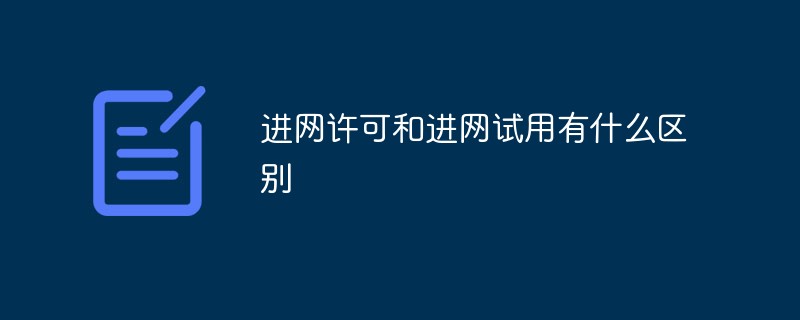 进网许可和进网试用有什么区别Sep 28, 2022 am 11:22 AM
进网许可和进网试用有什么区别Sep 28, 2022 am 11:22 AM进网许可和进网试用的区别:1、标志上的颜色不同,进网试用的标志颜色是绿色,而进网许可标志是蓝色的;2、两者的使用时间不同,进网试用是给用户一年的试用期,但是进网许可是直接进行使用,没有时间限制。
 chn-ct是什么网络Oct 27, 2022 pm 05:09 PM
chn-ct是什么网络Oct 27, 2022 pm 05:09 PMchn-ct是中国电信的4G网络。CHN-CT全称China Telecom(FDD-LTE),翻译过来是中国电信(第四代移动通信网络),属于中国电信的移动通信网络,只有电信用户可以使用。CHN-CT技术包括TD-LTE和FDD-LTE两种制式,但LTE只是3.9G,因此在严格意义上其还未达到4G的标准;只有升级版的LTE Advanced才满足国际电信联盟对4G的要求。
 evdo是什么网络Oct 26, 2022 am 11:31 AM
evdo是什么网络Oct 26, 2022 am 11:31 AMevdo是电信的CDMA网络的3G网络制式,最高速度可以达到3.1M左右;evdo是三个单词的缩写,全称为“CDMA2000 1xEV-DO”,已被国际电联ITU接纳为国际3G标准。
 win8怎样启动pe工具Feb 13, 2024 pm 10:40 PM
win8怎样启动pe工具Feb 13, 2024 pm 10:40 PM新手如何重装win10系统,今天就教一下怎么安装系统啊先准备好一个8g以上的空u盘然后下载u盘制作软件安装u盘制作软件打开软件选择u盘然后点击一键制作u盘制作好后把下载好的系统镜像,拷贝到u启动u盘即可开机按f12选择u盘启动进入u启动pe界面,选择win8pe进入,然后打开u启动pe装机工具,按照相关提示进行操作即可u启动u盘启动盘制作工具是一款非常专业的USBoot启动u盘装系统工具简单易用,多功能,便携轻便!无需专业技术,一键操作,自动完成。既可当作U盘平时使用,也可用作修复盘,无需光驱和
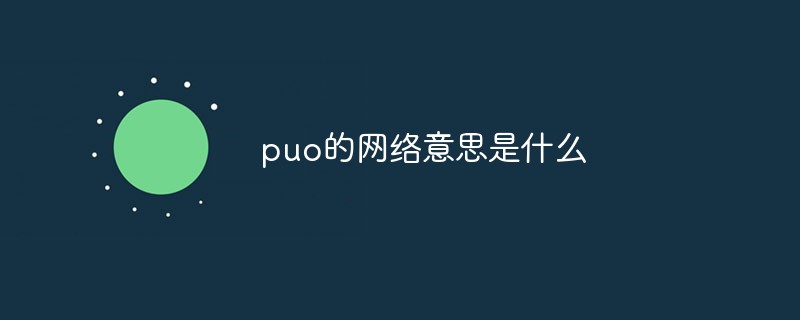 puo的网络意思是什么Nov 21, 2022 am 10:43 AM
puo的网络意思是什么Nov 21, 2022 am 10:43 AMpuo的网络意思是禁止的用户操作。puo其原理是通知用户是否对应用程序使用硬盘驱动器和系统文件授权,以达到帮助阻止恶意程序损坏系统的效果。puo提示要求获得许可才能提升权限时,桌面被锁定,这样它只接受来自Windows进程的消息;Windows页面内存管理进程作为单线程运行在每个处理器上,并在系统不处理其他线程的时候分派处理器的时间。
 win7、win8.1怎么升级win11?免费升级win11系统方法Feb 13, 2024 am 11:20 AM
win7、win8.1怎么升级win11?免费升级win11系统方法Feb 13, 2024 am 11:20 AM现在仍有不少用户在使用win7和win8系统,为了能够更好地运行软件和程序,想要将系统升级到win11,那么win7、win8.1怎么升级win11?下面就跟着小编一起来看一下具体的消息吧。免费升级Windows11方法1、众所周知,win10现在是可以免费升级win11系统的。2、根据外媒的相关报道,win7和win8.1已经获得了win11的密钥。3、这就代表着,用户如果使用着win7或win8.1系统,就可以直接免费升级到win11。4、如果还在使用win8的话,需要先将它升级到win8.


Hot AI Tools

Undresser.AI Undress
AI-powered app for creating realistic nude photos

AI Clothes Remover
Online AI tool for removing clothes from photos.

Undress AI Tool
Undress images for free

Clothoff.io
AI clothes remover

AI Hentai Generator
Generate AI Hentai for free.

Hot Article

Hot Tools

VSCode Windows 64-bit Download
A free and powerful IDE editor launched by Microsoft

SublimeText3 Mac version
God-level code editing software (SublimeText3)

Zend Studio 13.0.1
Powerful PHP integrated development environment

mPDF
mPDF is a PHP library that can generate PDF files from UTF-8 encoded HTML. The original author, Ian Back, wrote mPDF to output PDF files "on the fly" from his website and handle different languages. It is slower than original scripts like HTML2FPDF and produces larger files when using Unicode fonts, but supports CSS styles etc. and has a lot of enhancements. Supports almost all languages, including RTL (Arabic and Hebrew) and CJK (Chinese, Japanese and Korean). Supports nested block-level elements (such as P, DIV),

SAP NetWeaver Server Adapter for Eclipse
Integrate Eclipse with SAP NetWeaver application server.