Home >Common Problem >How to send files larger than 1g via WeChat
How to send files larger than 1g via WeChat
- 王林Original
- 2020-04-07 13:15:3776105browse

First, we find our own video locally on the phone, then press and hold it, and choose to send
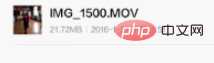
In the pop-up page, we Choose to send to WeChat friends, as shown in the picture

Then we can find that the sending cannot be successful because the video file is too large
(Learning recommendation :javaQuick Start)
We can see that in the pop-up window, there is a collection to WeChat, we click to select collection to WeChat

Then open the friend’s chat window and choose to send my collection, as shown in the picture

Then just send the video we should collect to him.
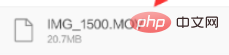
The above is the detailed content of How to send files larger than 1g via WeChat. For more information, please follow other related articles on the PHP Chinese website!

