Home >Database >Mysql Tutorial >How to connect to the MySQL database in the NAS
How to connect to the MySQL database in the NAS
- 藏色散人forward
- 2020-04-06 09:00:402872browse
MySQL is an open source database management system that anyone can download under the GeneralPublicLicense and modify it according to personalized needs. You can install the MySQL server in TOS so that you can efficiently manage your data through MySQL. The MySQL server version provided by TOS Application Center is MariaDB, which is a widely used database.
Recommended: "mysql video tutorial"
1.TOS system-Desktop-Application Center;
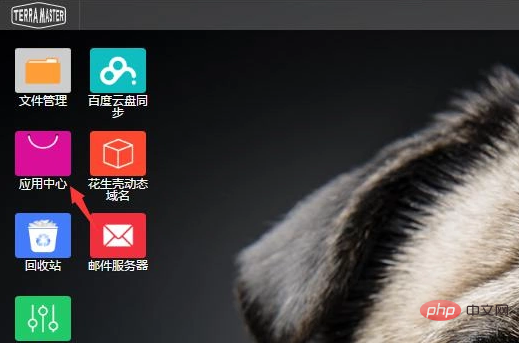
2. Download and install MariaDB;
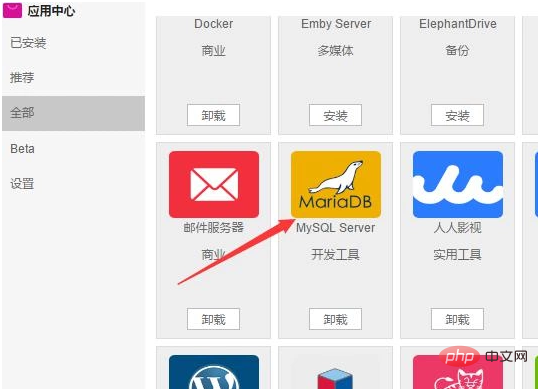




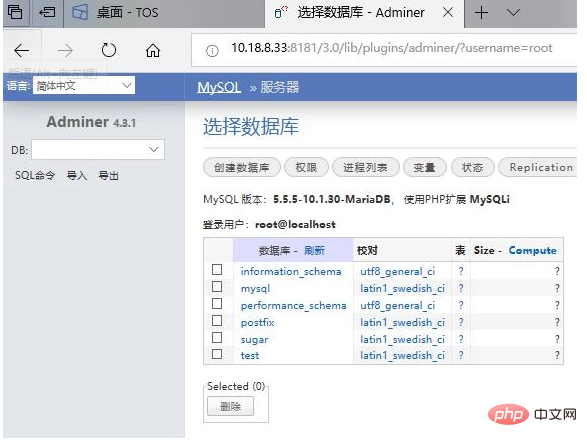
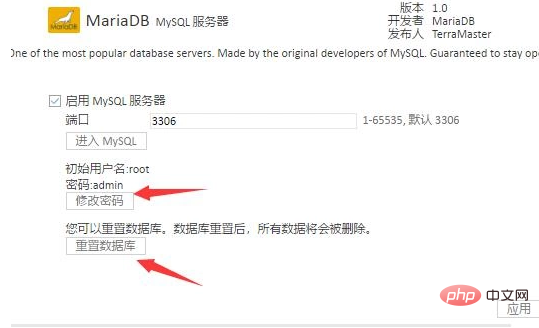
The above is the detailed content of How to connect to the MySQL database in the NAS. For more information, please follow other related articles on the PHP Chinese website!
Statement:
This article is reproduced at:segmentfault.com. If there is any infringement, please contact admin@php.cn delete
Previous article:How to downgrade from mysql8 to mysql5Next article:How to downgrade from mysql8 to mysql5

