
This article explains how to install Docker CE on CentOS.
1. Operating system requirements
To install Docker CE, you need the 64-bit version of CentOS 7.
2. Uninstall the old version
The earlier version of Docker is called docker or docker-engine. If these versions are installed, uninstall them and their associated dependencies.
$ sudo yum remove docker \
docker-common \
docker-selinux \
docker-engine3. Set up the mirror warehouse
3.1. Install the required software packages. yum-utils provides the yum-config-manager utility, and the devicemapper storage driver requires device-mapper-persistent-data and lvm2.
$ sudo yum install -y yum-utils device-mapper-persistent-data lvm2
3.2. Use the following command to set up the stable image warehouse. You always need to use the stable repository, even if you also need to install the build through an edge or testing repository.
$ sudo yum-config-manager \ --add-repo \ https://download.docker.com/linux/centos/docker-ce.repo
3.3. Optional: Enable edge and testing mirror repositories. These repositories are included in the docker.repo file above, but are disabled by default. You can enable them together with the stable registry.
$ sudo yum-config-manager --enable docker-ce-edge $ sudo yum-config-manager --enable docker-ce-testing
3.4. You can disable the edge or testing mirror repository by running the yum-config-manager command with the –disable flag. To re-enable it, use the –enable flag. The following command is used to disable the edge registry.
$ sudo yum-config-manager --disable docker-ce-edge
4. Install Docker CE
4.1. yum software package index.
$ sudo yum makecache fast
4.2. Install the latest version of Docker CE, or go to the next step to install a specific version.
$ sudo yum install docker-ce
4.3. In a production system, you should install a specific version of Docker CE instead of always using the latest version. List available versions. This example uses the sort -r command to sort the results by version number (highest to lowest) and has been truncated.
$ yum list docker-ce.x86_64 --showduplicates | sort -r docker-ce.x86_64 17.06.0.el7 docker-ce-stable
The contents of this list depend on which registries are enabled, and will be specific to your CentOS version (in this example, represented by the .el7 suffix in the version). Choose a specific version to install. The second column is the version string. The third column is the name of the mirror warehouse, which indicates which mirror warehouse the software package comes from and is listed by its stability level.
To install a specific version, append the version string to the package name and separate them with a hyphen (-):
$ sudo yum install docker-ce-<VERSION>
4.4. Start Docker
$ sudo systemctl start docker
4.5. Verify that docker is installed correctly by running the hello-world image.
$ sudo docker run hello-world
Recommended related tutorials: docker tutorial
The above is the detailed content of How to install docker ce. For more information, please follow other related articles on the PHP Chinese website!
 How do I deploy applications to a Docker Swarm cluster?Mar 17, 2025 pm 04:20 PM
How do I deploy applications to a Docker Swarm cluster?Mar 17, 2025 pm 04:20 PMThe article details deploying applications to Docker Swarm, covering preparation, deployment steps, and security measures during the process.
 What are Kubernetes pods, deployments, and services?Mar 17, 2025 pm 04:25 PM
What are Kubernetes pods, deployments, and services?Mar 17, 2025 pm 04:25 PMThe article explains Kubernetes' pods, deployments, and services, detailing their roles in managing containerized applications. It discusses how these components enhance scalability, stability, and communication within applications.(159 characters)
 How do I scale applications in Kubernetes?Mar 17, 2025 pm 04:28 PM
How do I scale applications in Kubernetes?Mar 17, 2025 pm 04:28 PMThe article discusses scaling applications in Kubernetes using manual scaling, HPA, VPA, and Cluster Autoscaler, and provides best practices and tools for monitoring and automating scaling.
 How do I manage deployments in Kubernetes?Mar 17, 2025 pm 04:27 PM
How do I manage deployments in Kubernetes?Mar 17, 2025 pm 04:27 PMThe article discusses managing Kubernetes deployments, focusing on creation, updates, scaling, monitoring, and automation using various tools and best practices.
 How do I implement rolling updates in Docker Swarm?Mar 17, 2025 pm 04:23 PM
How do I implement rolling updates in Docker Swarm?Mar 17, 2025 pm 04:23 PMThe article discusses implementing rolling updates in Docker Swarm to update services without downtime. It covers updating services, setting update parameters, monitoring progress, and ensuring smooth updates.
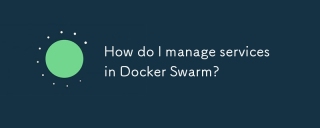 How do I manage services in Docker Swarm?Mar 17, 2025 pm 04:22 PM
How do I manage services in Docker Swarm?Mar 17, 2025 pm 04:22 PMArticle discusses managing services in Docker Swarm, focusing on creation, scaling, monitoring, and updating without downtime.
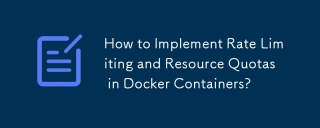 How to Implement Rate Limiting and Resource Quotas in Docker Containers?Mar 12, 2025 pm 06:07 PM
How to Implement Rate Limiting and Resource Quotas in Docker Containers?Mar 12, 2025 pm 06:07 PMThis article details implementing rate limiting and resource quotas in Docker. It covers CPU, memory, and I/O limits using cgroups, emphasizing best practices for preventing resource exhaustion. Network rate limiting, requiring external tools like
 What Are the Best Ways to Optimize Docker for Low-Latency Applications?Mar 14, 2025 pm 02:00 PM
What Are the Best Ways to Optimize Docker for Low-Latency Applications?Mar 14, 2025 pm 02:00 PMThe article discusses strategies to optimize Docker for low-latency applications, focusing on minimizing image size, using lightweight base images, and adjusting resource allocation and network settings.


Hot AI Tools

Undresser.AI Undress
AI-powered app for creating realistic nude photos

AI Clothes Remover
Online AI tool for removing clothes from photos.

Undress AI Tool
Undress images for free

Clothoff.io
AI clothes remover

AI Hentai Generator
Generate AI Hentai for free.

Hot Article

Hot Tools

EditPlus Chinese cracked version
Small size, syntax highlighting, does not support code prompt function

SublimeText3 English version
Recommended: Win version, supports code prompts!

MinGW - Minimalist GNU for Windows
This project is in the process of being migrated to osdn.net/projects/mingw, you can continue to follow us there. MinGW: A native Windows port of the GNU Compiler Collection (GCC), freely distributable import libraries and header files for building native Windows applications; includes extensions to the MSVC runtime to support C99 functionality. All MinGW software can run on 64-bit Windows platforms.

SublimeText3 Linux new version
SublimeText3 Linux latest version

SAP NetWeaver Server Adapter for Eclipse
Integrate Eclipse with SAP NetWeaver application server.






