Home >Common Problem >What should I do if my desktop computer won't start and the fan keeps restarting?
What should I do if my desktop computer won't start and the fan keeps restarting?
- 藏色散人Original
- 2020-04-03 10:01:0022480browse
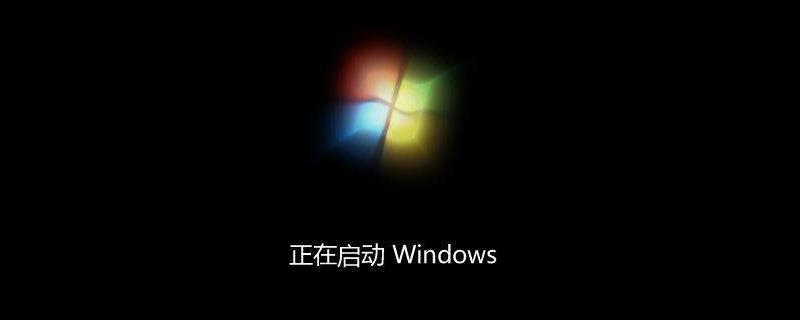
What should I do if my desktop computer cannot start and the fan keeps restarting?
Generally, this situation is caused by oxidation or poor contact of the memory gold finger. If you encounter this situation:
1, first unplug the computer power cord and press the power button on the chassis 5-6 times. Release the residual charge on the motherboard.
2, then open the side panel of the chassis, insert and remove the memory slots.
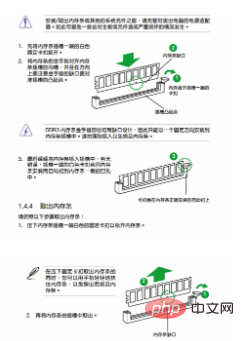
#3. Remove the CMOS battery from the motherboard and install it after 1 minute.
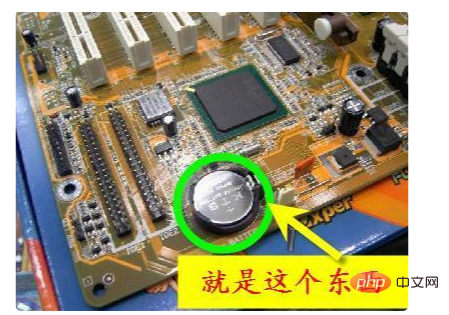
#The computer has an independent graphics card. It is best to plug and unplug the graphics card. After completing the above operations, power on the computer again.
The fault still requires the minimum system method to be used to boot: (power supply, motherboard, CPU, memory, graphics card, display)
At this time, you should normally see the display content, and a popup will pop up saying that the hard disk cannot be detected. The keyboard and other prompts indicate that you can enter the bios, and the
buzzer does not sound abnormally. If it is abnormal, the display may not display (or the screen may be blurry) or the buzzer may sound abnormally.
(1) Memory problem
a. The problem itself. It doesn't work in any slot, nor on other machines. Then the only option is to replace the memory. The buzzer usually makes an abnormal sound.
b. Compatibility issues. Other machines can be used, but not this one; or a single cord can be used, but two cords cannot be used. Replace the memory.
(2) Monitor/graphics card problem
a. Connection problem. Check whether there are broken needles or short circuits.
b. The graphics card itself is damaged.
c. Monitor damage (very unlikely)
b. Motherboard problem. The graphics card slot or related control circuit is faulty. At this time, the only solution is to replace the motherboard.
The above is the detailed content of What should I do if my desktop computer won't start and the fan keeps restarting?. For more information, please follow other related articles on the PHP Chinese website!

