Home >PHP Framework >ThinkPHP >How to use thinkphp association model
How to use thinkphp association model
- 尚forward
- 2020-04-01 09:19:353266browse

thinkphp comes with the associated model HAS_MANY.
Use, create ProductModel.class.php in the Model folder
The code is as follows:
<?php
namespace Test\Model;
<span style="color:#FF0000;">use Think\Model\RelationModel;</span>
class ProductModel extends <span style="color:#FF0000;">RelationModel</span>{
protected $_link = array(
'attr' =>array(
'mapping_type' => self::HAS_MANY,
'class_name' => 'attr',
'foreign_key' => 'product_id',
'mapping_name' => 'a', //用来取数据
'mapping_fields' => 'id,name,value',
// 'as_fields' => 'id,name,value',
)
);}How to use it in the controller:
public function testRelation(){
$postData = I('post.');
// dump($postData);die;
$productModel = D("Test/Product");
$data['name'] = $postData['phone_name'];
// $data['thumb'] = $photo[0];
$data['thumb'] = 'kk';
$data['create_time'] = time();
<span style="color:#FF0000;"> $data['a']= array( //这里为二维数组,因为是HAS_MANY模型
array( 'name' => 'color',
'value' => serialize($postData['phone_color'])),
array(
'name' => 'size',
'value' => $postData['phone_size']),</span>
);
$result = $productModel->relation(true)->add($data);
dump($result);exit;
} 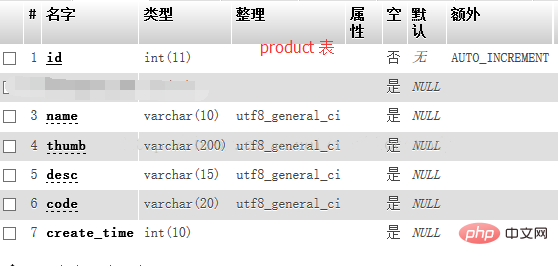
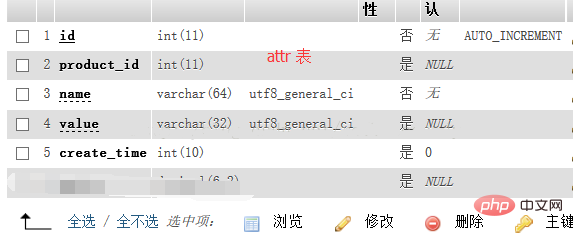
Recommended tutorial: thinkphp tutorial
The above is the detailed content of How to use thinkphp association model. For more information, please follow other related articles on the PHP Chinese website!
Statement:
This article is reproduced at:csdn.net. If there is any infringement, please contact admin@php.cn delete
Previous article:How to implement facade in thinkphpNext article:How to implement facade in thinkphp

