Home >Operation and Maintenance >CentOS >How to configure fixed IP in centos7
How to configure fixed IP in centos7
- 王林Original
- 2020-03-31 15:16:283594browse

Open the network card configuration file

Edit the network card configuration file, change the dynamic IP to static IP settings, and then save the changes
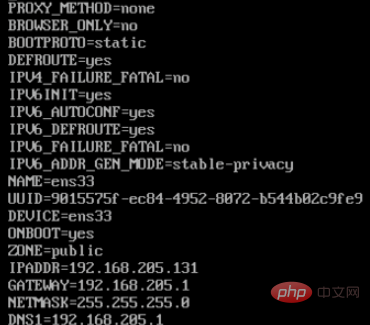
(Recommended tutorial: centos tutorial)
Restart the network service

Check the ip address again, it is a static fixed IP at this time
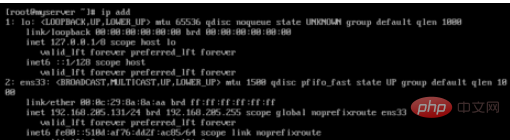
Related video tutorial recommendations: linux video tutorial
The above is the detailed content of How to configure fixed IP in centos7. For more information, please follow other related articles on the PHP Chinese website!
Statement:
The content of this article is voluntarily contributed by netizens, and the copyright belongs to the original author. This site does not assume corresponding legal responsibility. If you find any content suspected of plagiarism or infringement, please contact admin@php.cn
Previous article:How to check where the software installed in centos isNext article:How to check where the software installed in centos is

