Home >Common Problem >How to set up sharing in XP system
How to set up sharing in XP system
- 藏色散人Original
- 2020-03-29 11:02:2911704browse
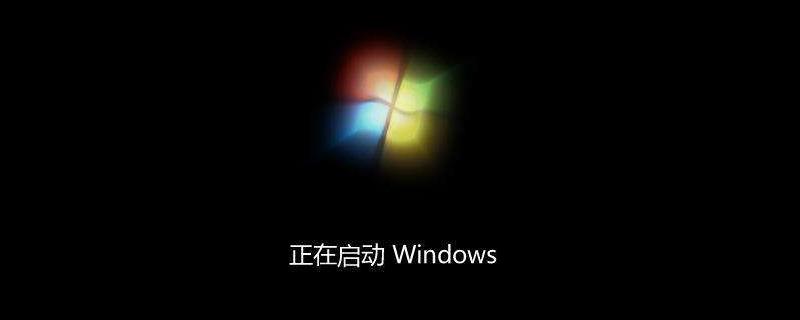
How to set up xp system sharing? XP system settings shared files
Click Start to select all programs, then click Attachments to select and open Windows Explorer

Create a new one to share with other computers Folder

Right-click on 'New Folder' and select 'Sharing and Security'
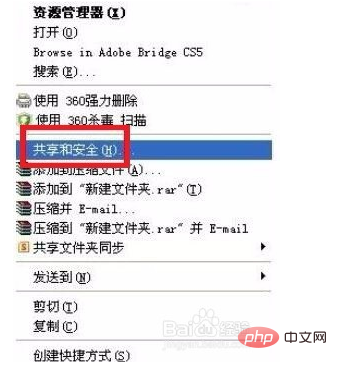
Then install the network installation Wizard, follow the prompts and click 'Next' to install.
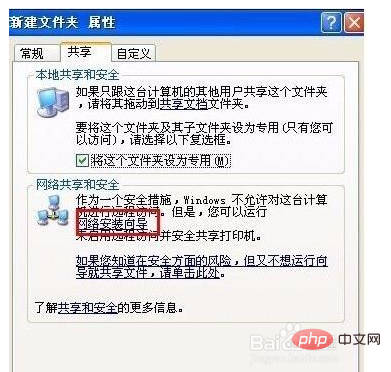
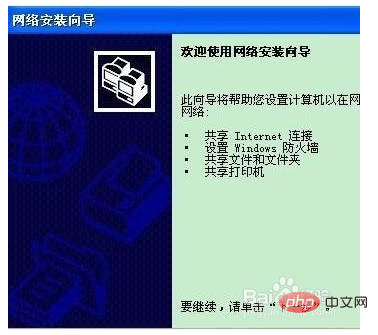
After installing the network installation wizard, open the 'Sharing and Security' option and check 'Share this folder on the network' Click OK again.
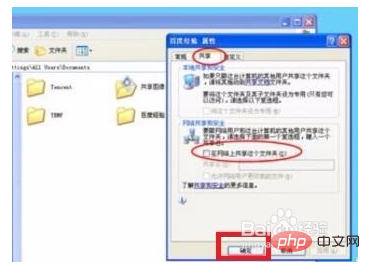
Send the computer network IP address, such as: 192.168.255.255, to others and open it in the ‘My Computer’ window, so that others can access the shared files.
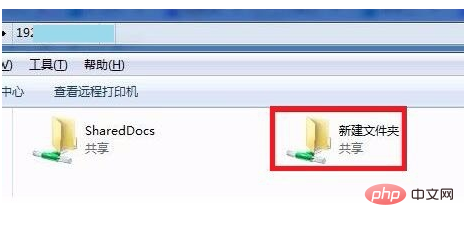
The above is the detailed content of How to set up sharing in XP system. For more information, please follow other related articles on the PHP Chinese website!

