How to use the formula to calculate length of service in excel
- 藏色散人Original
- 2020-03-29 09:19:0124078browse
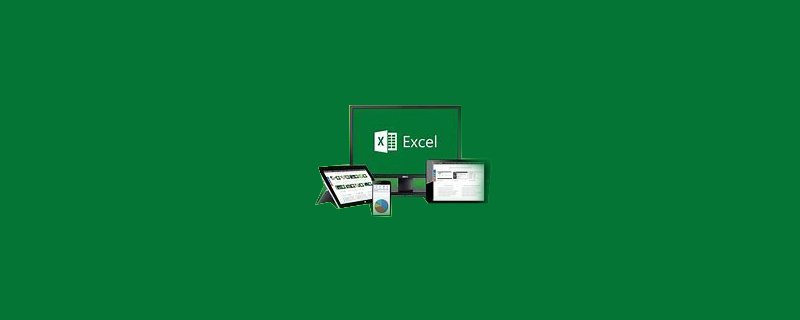
How to use the formula to calculate length of service in excel
1. First, we open the excel software on the computer and open a to To calculate the length of service table, enter the formula "=YEAR()" in the cell.
Recommended: "excel tutorial"
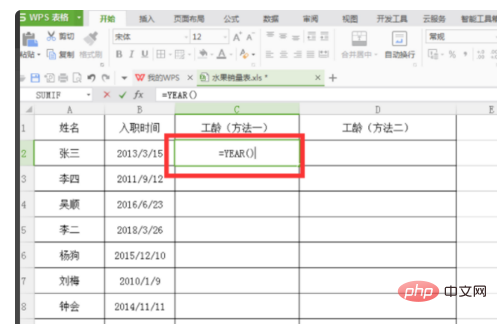
2. Then we enter "TODAY()" in the brackets .
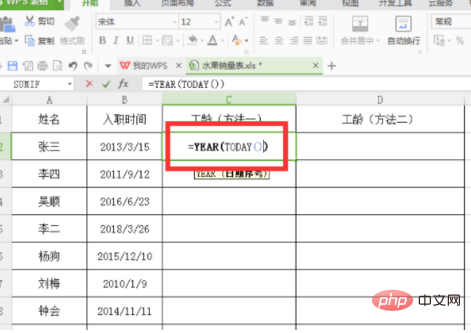
3. Then we continue to enter the formula "-YEAR(B2)". The complete formula is "=YEAR(TODAY())-YEAR(B2)".
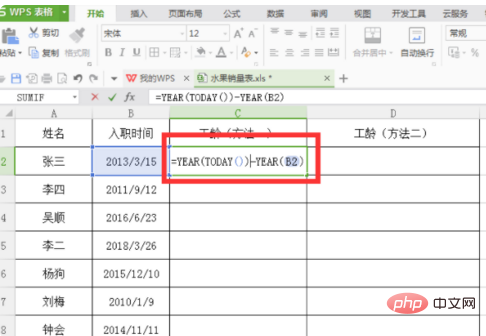
#4. After entering the formula, press the Enter key.
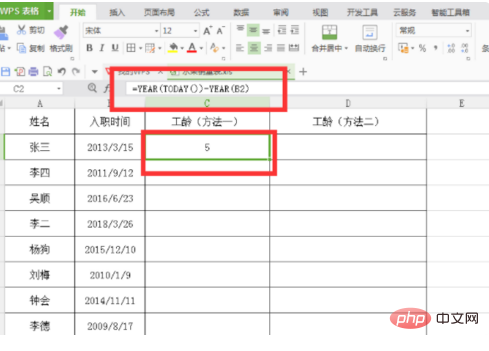
#5. Then just drop down and fill in.
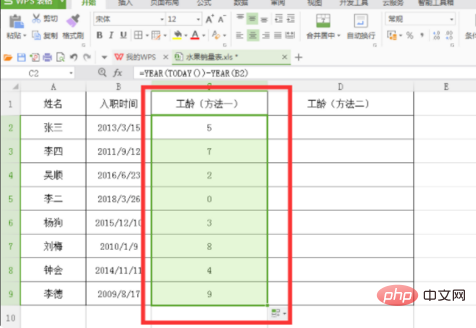
6. We can also enter the formula "=DAYS360(B2," in the cell.
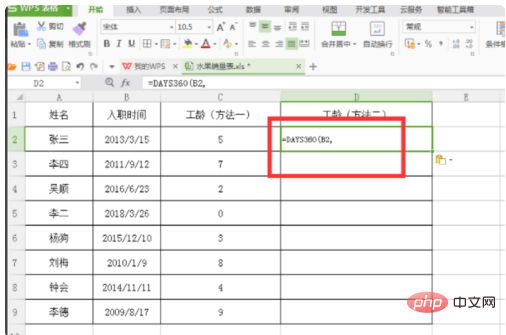
7 , continue to enter the formula "TODAY(),0)/365", the complete formula: =DAYS360(B2,TODAY(),0)/365.
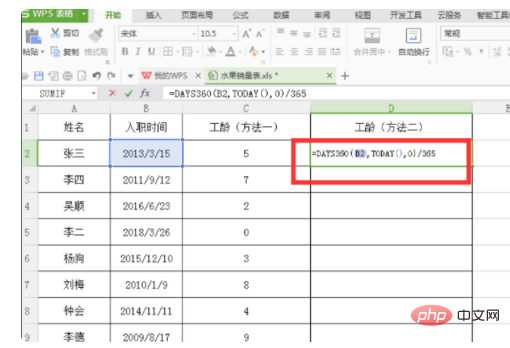
#8. Press the Enter key after typing.
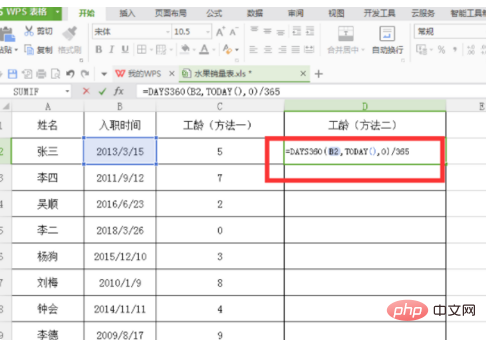
#9. Just drop down and fill in.
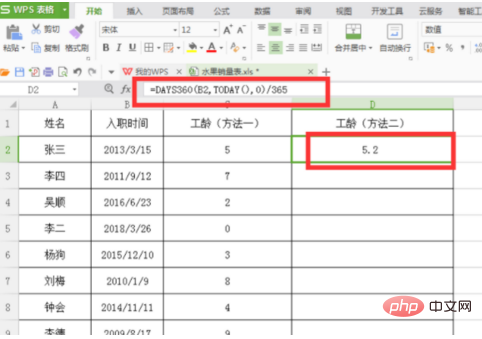
The above is the detailed content of How to use the formula to calculate length of service in excel. For more information, please follow other related articles on the PHP Chinese website!

