
How to convert mv to mp3?
To convert the video format to MP3 format, you can use Format Factory, Convert to sound file.
Steps:
1. Run the format factory.

#2. Click on the audio on the left to convert all audio files to MP3.

3. Click to add files.

4. Browse and select the video file.

#5. Select the output folder and confirm.

#6. Click Start to complete the conversion.

The above is the detailed content of How to convert mv to mp3. For more information, please follow other related articles on the PHP Chinese website!
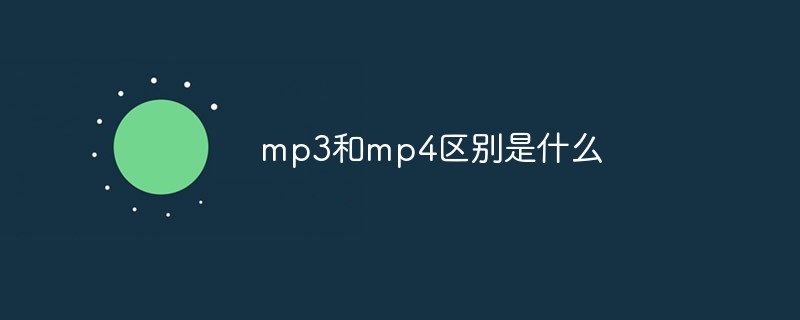 mp3和mp4区别是什么Feb 03, 2023 pm 05:21 PM
mp3和mp4区别是什么Feb 03, 2023 pm 05:21 PM区别:1、MP4是以视频为基本载体,是一种视频格式;MP3是以音频是基本载体,是一种音频格式。2、mp3是一种用于播放mp3格式音频文件的设备,而mp4是一种用于播放mp3格式文件和mp4格式文件的设备。3、MP3只能听歌,而且存储量小,而MP4就不同了,听歌看电影,存储量大。
 qq音乐怎么转换mp3格式 手机上qq音乐转mp3格式Mar 21, 2024 pm 01:21 PM
qq音乐怎么转换mp3格式 手机上qq音乐转mp3格式Mar 21, 2024 pm 01:21 PMqq音乐让大家尽情享受观影解闷,每天都可以使用这个软件,轻松满足自己的使用,优质海量的歌曲,任由大家畅听,也可以下载保存起来,下次听的时候,不需要网络,而在这里下载的歌曲不是MP3格式的,无法在其他平台使用,会员歌曲过期后也没有办法再听了,所以很多小伙伴们,都想要将歌曲转换成MP3格式的,在这里小编为你们提供方法,帮助大家都可以使用起来! 1、打开电脑qq音乐,点击右上角【主菜单】按钮,点击【音频转码】,选择【添加歌曲】选项,添加需要转换的歌曲; 2、添加歌曲完毕,点击选择转换为【mp3
 Python 切割 mp3 片段为每 30 秒一个并降低文件码率Apr 12, 2023 am 09:28 AM
Python 切割 mp3 片段为每 30 秒一个并降低文件码率Apr 12, 2023 am 09:28 AMMoviePy是一个基于Python的视频编辑库,它提供了创建、编辑、合并、剪辑和转换视频的功能。以下是MoviePy的主要作用:视频剪辑:MoviePy可以剪辑视频、分离视频和音频流、添加和删除视频和音频段等。视频合并:MoviePy可以将多个视频和音频文件合并成一个。视频转码:MoviePy可以转换视频格式和编码方式,例如将mp4转换为avi或者将H.264编码转换为H.265编码等。视频编辑:MoviePy可以添加视频特效、动画和字幕等,让视频更生动和富有创意。视频生成:使用MoviePy
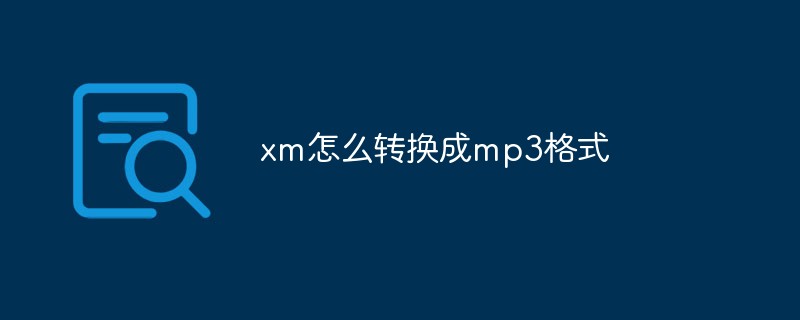 xm怎么转换成mp3格式Feb 28, 2023 am 10:58 AM
xm怎么转换成mp3格式Feb 28, 2023 am 10:58 AMxm转换成mp3格式的方法:1、打开“格式工厂”软件,点击mp3功能界面的“添加文件”按钮;2、在打开的界面中,双击文件管理器的xm文件;3、点击界面的“开始”按钮转换成mp3格式。
 如何在QQ音乐上下载MV? 以及QQ音乐MV下载的详细步骤Jan 06, 2024 pm 05:17 PM
如何在QQ音乐上下载MV? 以及QQ音乐MV下载的详细步骤Jan 06, 2024 pm 05:17 PM提到QQ音乐,它可以说是大家经常使用的一款音乐软件,其中拥有丰富的歌曲资源。不仅如此,QQ音乐还可以下载MV视频。但可能大多数用户不知道如何操作,对此感兴趣的朋友们,请跟随小编一起学习如何下载QQ音乐的MV吧分享如何详细下载qq音乐的MV步骤打开QQ音乐,进入首页后,在搜索框中输入歌名并搜索,然后在下方会看到该歌曲的音乐视频MV,点击进入MV页面,接着点击右上角的三个点,在弹出的选项中找到下载,点击后会出现可供选择的下载格式,选择超清720p(35.6m)后点击下载即可如何查看QQ音乐的访客?进
 华为音乐怎么转换成mp3格式Feb 24, 2024 pm 12:13 PM
华为音乐怎么转换成mp3格式Feb 24, 2024 pm 12:13 PM华为音乐中能够转换歌曲的格式,那么怎么转换成mp3格式呢?用户需要下载任意的MP3格式转换器,然后在华为音乐上将歌曲下载之后转换。这篇转换成mp3格式方法介绍就能够告诉大家具体的操作方法,不知道怎么操作的用户赶紧来看看吧。华为音乐怎么转换成mp3格式答:在任意的MP3格式转换器里转换具体方法:1、首先将想要下载的歌曲中点击设为铃声。2、将音频进度拉满,点击保存。3、之后找到音乐文件夹。4、使用任意的MP3格式转换器,将文件转换成MP3格式就可以了。
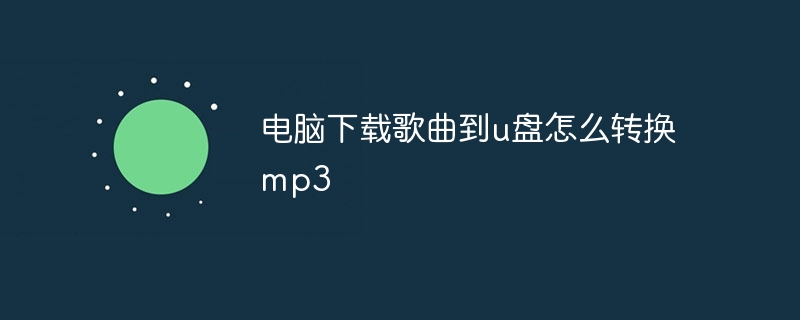 电脑下载歌曲到u盘怎么转换mp3Nov 27, 2023 pm 03:39 PM
电脑下载歌曲到u盘怎么转换mp3Nov 27, 2023 pm 03:39 PM电脑下载歌曲到u盘通过使用音乐播放器或编辑软件进行转换和在线转换网站的方法转换mp3。详细介绍:1、打开一个支持音乐格式转换的播放器或编辑软件,导入下载的音乐文件到软件中,找到转换文件格式的选项,选择将歌曲转换为MP3格式,点击“转换”或“导出”按钮即可;2、打开在线音乐格式转换网站,上传下载的音乐文件到网站,并选择目标格式为MP3,设置转换参数点击转换即可。
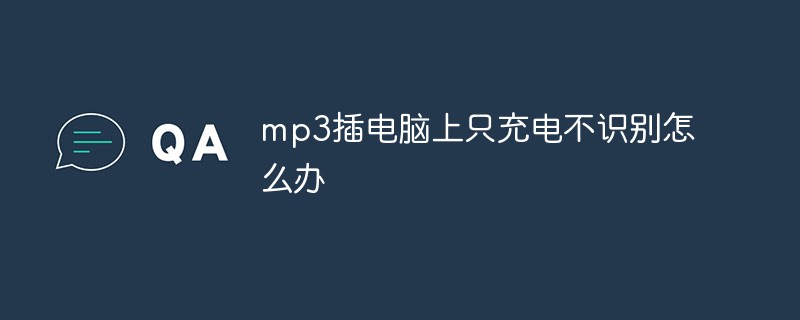 mp3插电脑上只充电不识别怎么办Mar 17, 2023 am 10:55 AM
mp3插电脑上只充电不识别怎么办Mar 17, 2023 am 10:55 AMmp3插电脑上只充电不识别的原因及解决办法:1、USB断线所致,需要更换一条没有问题的USB线;2、电脑主板的兼容或识别有问题,可以更换USB线口或者重新换一台电脑尝试即可。

Hot AI Tools

Undresser.AI Undress
AI-powered app for creating realistic nude photos

AI Clothes Remover
Online AI tool for removing clothes from photos.

Undress AI Tool
Undress images for free

Clothoff.io
AI clothes remover

AI Hentai Generator
Generate AI Hentai for free.

Hot Article

Hot Tools

EditPlus Chinese cracked version
Small size, syntax highlighting, does not support code prompt function

Safe Exam Browser
Safe Exam Browser is a secure browser environment for taking online exams securely. This software turns any computer into a secure workstation. It controls access to any utility and prevents students from using unauthorized resources.

Dreamweaver CS6
Visual web development tools

SublimeText3 Linux new version
SublimeText3 Linux latest version

mPDF
mPDF is a PHP library that can generate PDF files from UTF-8 encoded HTML. The original author, Ian Back, wrote mPDF to output PDF files "on the fly" from his website and handle different languages. It is slower than original scripts like HTML2FPDF and produces larger files when using Unicode fonts, but supports CSS styles etc. and has a lot of enhancements. Supports almost all languages, including RTL (Arabic and Hebrew) and CJK (Chinese, Japanese and Korean). Supports nested block-level elements (such as P, DIV),






