Unreadable content found What should I do if I want to restore the contents of this workbook?
- 藏色散人Original
- 2020-03-28 11:47:2838661browse
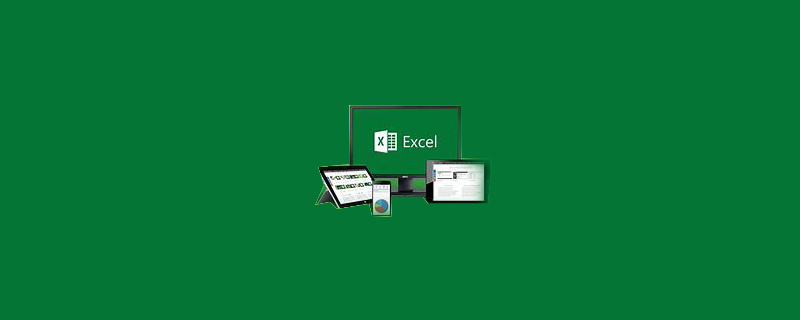
Unreadable content found What should I do if I want to restore the contents of this workbook?
First solution: Click Yes. By repairing or deleting the unreadable content, Excel can now open the file. Below is the row with the error.
Recommended: "excel tutorial"
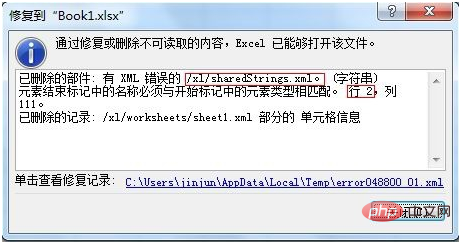
Change the extension of the xlsx file to a zip compressed file.

Double-click the zip file, open it and take a look. Note that this is not decompression. When you open the sharedStrings.xml file, the browser will pop up automatically and the XML web page cannot be displayed.

It turns out that the red part shows the "si" and "t" tags are wrong. Let's check the source code. As shown in the figure below, step 2 prompts the wrong number of lines. , then let’s see where the mistake is.

Anyone who understands XML can see it at a glance. If you don’t understand, just listen to my explanation. The syntax rules of xml files are: first, each tag (tag) must have an opening tag (such as:
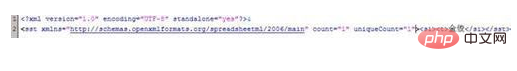
Save it and change the extension to xlsx to solve the problem.
Second solution: Open the Control Panel--Uninstall a program and check whether office exists.

# Generally when this problem occurs, the office does not exist or the installation address is wrong. Perform a reinstallation.
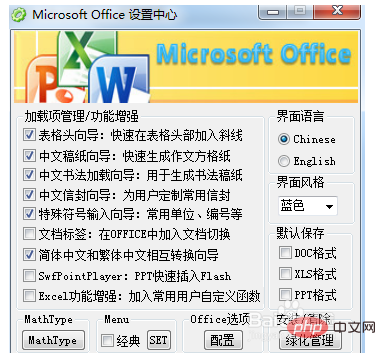
Reopen the file and return to normal
The above is the detailed content of Unreadable content found What should I do if I want to restore the contents of this workbook?. For more information, please follow other related articles on the PHP Chinese website!

