Home >Operation and Maintenance >Windows Operation and Maintenance >How to choose windows memory diagnostic tool options
How to choose windows memory diagnostic tool options
- 藏色散人Original
- 2020-03-27 09:17:057304browse
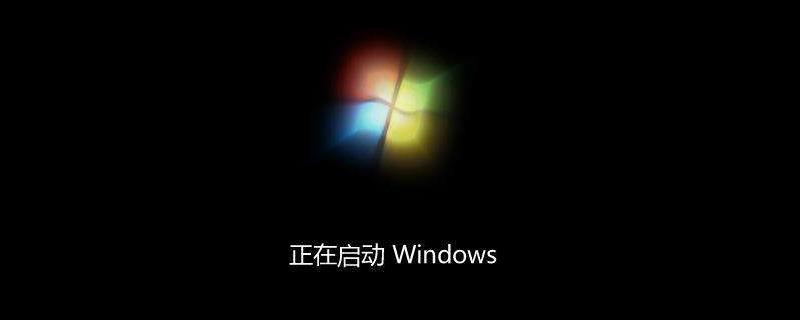
How to choose the Windows memory diagnostic tool options?
1. If it is a win7 system, there will be an interface when the system starts. At the bottom is the Windows Memory Diagnostic Tool.
2. If not, you can press F8 when the computer starts and select according to the options that appear.
3. You can download third-party or extracted memory diagnostic tools.
The above is the detailed content of How to choose windows memory diagnostic tool options. For more information, please follow other related articles on the PHP Chinese website!
Statement:
The content of this article is voluntarily contributed by netizens, and the copyright belongs to the original author. This site does not assume corresponding legal responsibility. If you find any content suspected of plagiarism or infringement, please contact admin@php.cn
Previous article:Windows boot manager repair what to do if there is no CDNext article:Windows boot manager repair what to do if there is no CD

