Home >Web Front-end >PS Tutorial >Where is the ps plug-in installed?
Where is the ps plug-in installed?
- 藏色散人Original
- 2020-03-24 10:16:0044877browse

#Where is the ps plug-in installed?
ps plug-in is installed in the plug-ins folder.
For example: How to install the ps microdermabrasion plug-in
Find the location of your ps installation package and find the plug-ins folder
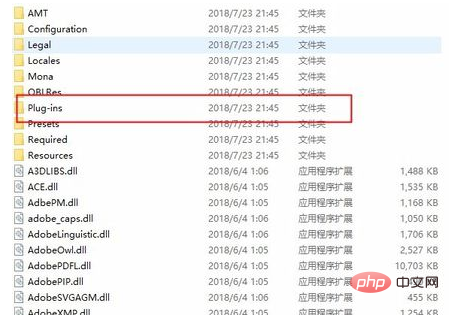
Find Portraiture64 folder
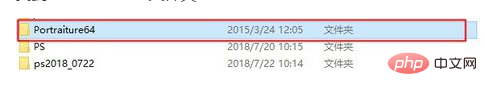
Put it under the plug-ins folder of the installation package location
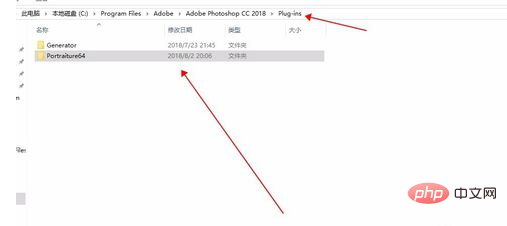
Open ps and select Filter-Imagenomic-Portraiture64
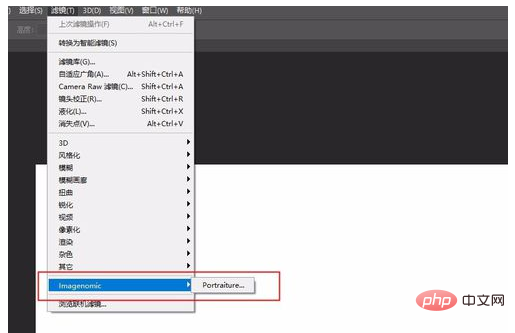
The license agreement window pops up, click to accept
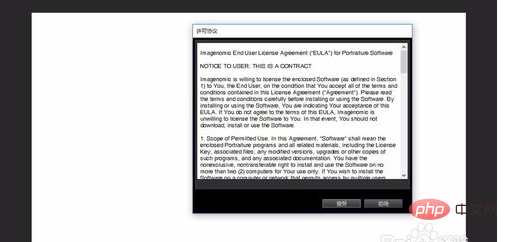
Open Portraiture64-keygen, and then click GENERATE Get the key

Enter the key, click OK, and the installation success popup

Installation successful~
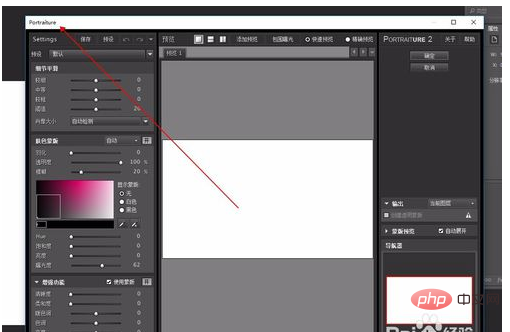
The above is the detailed content of Where is the ps plug-in installed?. For more information, please follow other related articles on the PHP Chinese website!

