Home >Operation and Maintenance >CentOS >How to shut down the centos system using commands
How to shut down the centos system using commands
- 王林Original
- 2020-03-23 14:12:224012browse

Shutdown command: shutdown or poweroff
shutdown:shutdown -h now #立即关机(shutdown -h 10 #10分钟后关机)
(Recommended tutorial: centos usage tutorial)
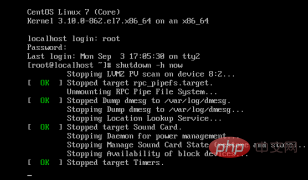
poweroff: Just enter poweroff directly:
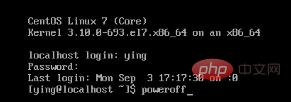
Restart command: shutdown or reboot
shutdown:shutdown -r now #立即重新启动 (shutdown -r +10 #10分钟之后重启)
reboot: Just enter it directly.
Recommended related video tutorials: linux video tutorial
The above is the detailed content of How to shut down the centos system using commands. For more information, please follow other related articles on the PHP Chinese website!
Statement:
The content of this article is voluntarily contributed by netizens, and the copyright belongs to the original author. This site does not assume corresponding legal responsibility. If you find any content suspected of plagiarism or infringement, please contact admin@php.cn

