Home >Common Problem >How to use wps table functions
How to use wps table functions
- 藏色散人Original
- 2020-03-23 10:24:176815browse

How to use the functions of wps table?
First, we open the wps form on our computer, and then we enter some numbers in it, as shown in the picture;
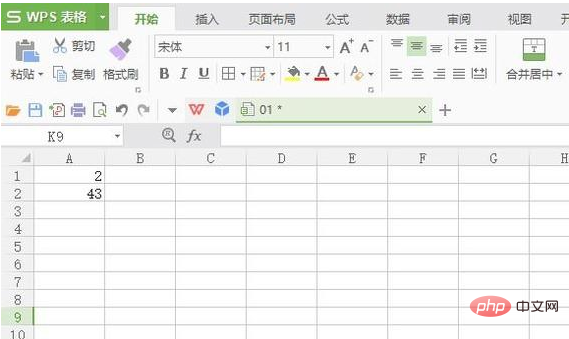
After that, We select the cell in the illustration, and then we click the formula;
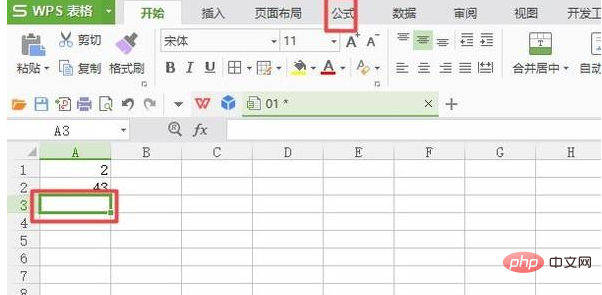
#Then we click the drop-down arrow of automatic summation, and in the pop-up interface, we can see many functions, We choose one arbitrarily, and we click on the average;
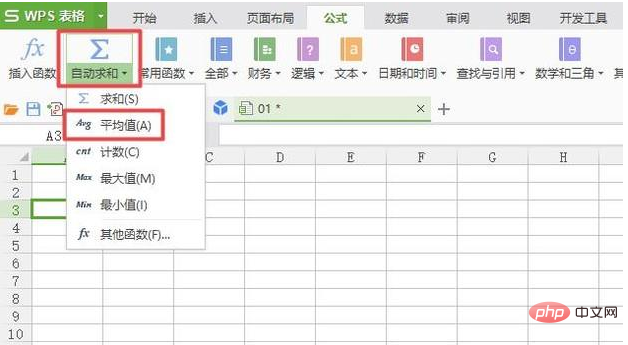
Then we can see the average function appear, and we press the Enter key;
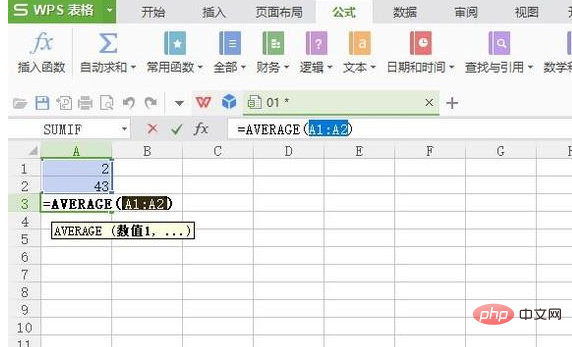
The final result is as shown in the figure, so that we can sum the average of the two numbers.
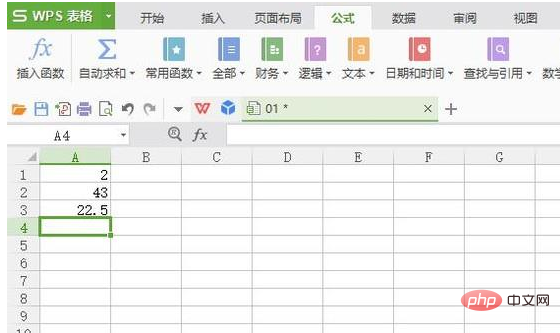
The above is the detailed content of How to use wps table functions. For more information, please follow other related articles on the PHP Chinese website!

