Home >WeChat Applet >Mini Program Development >How to link pictures to new page in mini program
How to link pictures to new page in mini program
- angryTomOriginal
- 2020-03-21 13:18:5810160browse

How to link the image to a new page in the applet
Method: Just add a click event to the image and use wx in the click event Just use the .navigateTo() method to jump to the page.
Recommended learning: Small program development
The specific implementation steps are as follows:
1. Add an image to wxml and use the bindtap attribute Bind a click event;
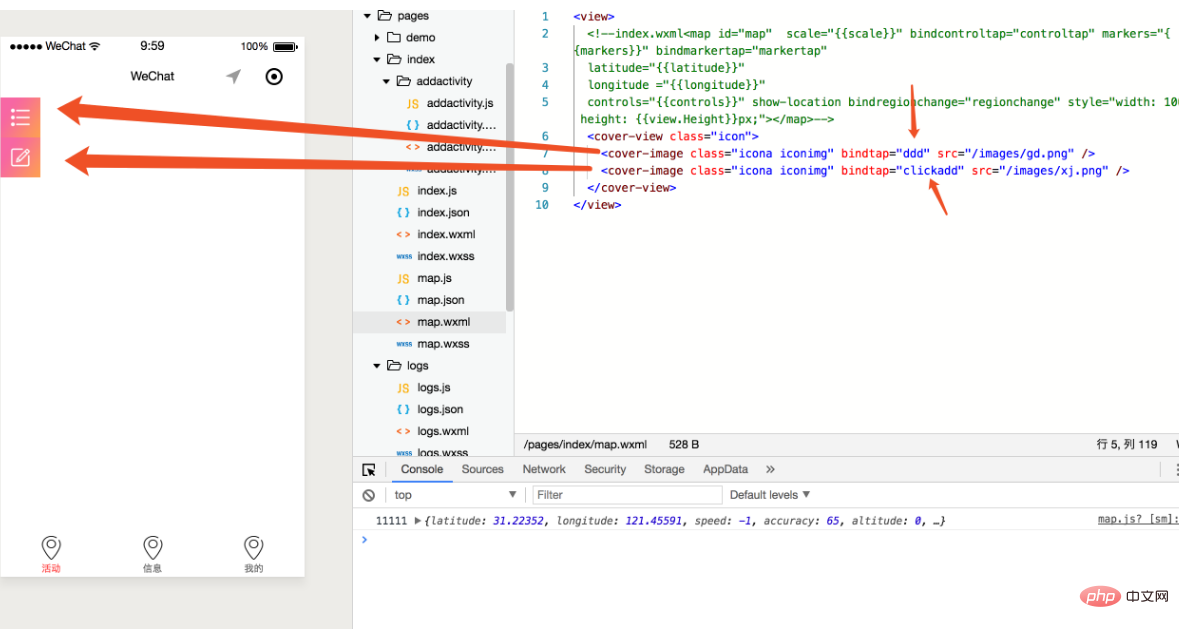
2. Then add a clickadd function in the js file as a bound click event for the image. Use wx.navigateTo() within the function. The function can be used to jump to the page.
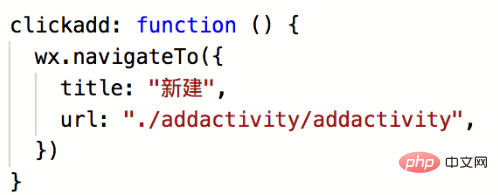
PHP Chinese website, a large number of free laravel tutorials, welcome to learn!
The above is the detailed content of How to link pictures to new page in mini program. For more information, please follow other related articles on the PHP Chinese website!

