What is macro function
- 藏色散人Original
- 2020-03-20 13:56:3530105browse

Macro is a batch processing program command. Correct use of it can improve work efficiency. Microsoft's office software allows users to write their own scripts called VBA to increase its flexibility and further expand its capabilities. If you want to open a certain file after opening a word file, you must write a script called a macro yourself.
Recommendation: "excel tutorial"
In fighting games, use the simulator to record macros to achieve one-click magic.
Extended information:
How to record macros in Excel
1. You must first add the "Macro" option. The specific path is to click the Microsoft icon in the upper left corner and select : "Excel Options" - "Common", check "Show Development Tools tab on the Ribbon", and then you can see that there is an additional "Development Tools" option in the Excel tab.
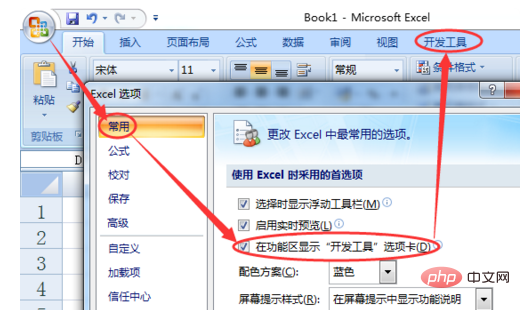
2. Select "Development Tools" on the Excel tab to start recording macros, select the text in cell B3 [Baidu Web Page], and click to select "Record Macro" .
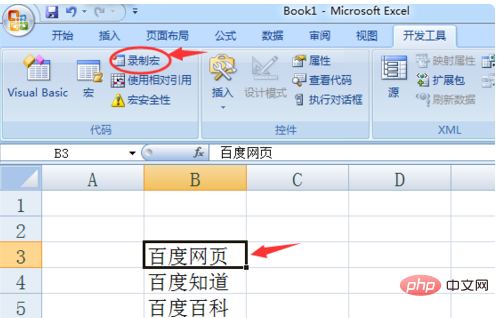
3. Make [Baidu web page] bold and red, so name the macro "Bold and Red", and set the shortcut keys for quick recall.
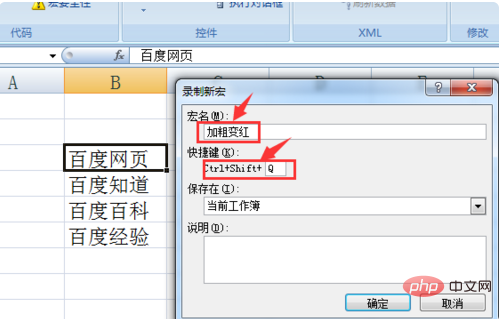
#4. According to the purpose of recording macros, select the "Start" tab and make the [Baidu web page] bold and red.
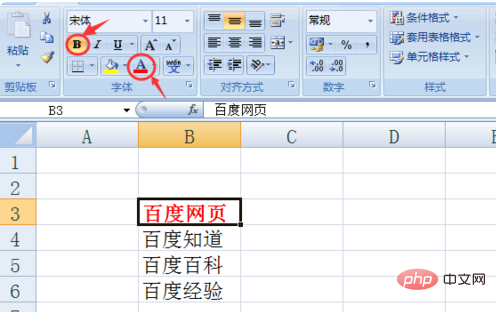
5. After completion, switch to the "Development Tools" tab and click the "Stop Recording" button.
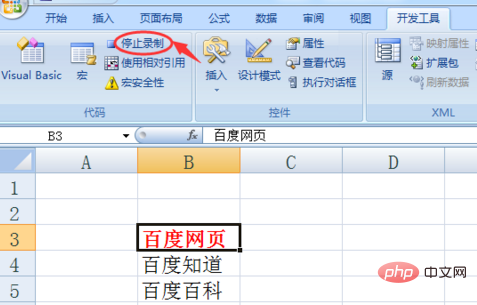
#6. After the macro is recorded, you can call it. Select [Baidu Experience], use the macro shortcut key Ctrl Shift Q just set, and you will see the implementation. The operation of bolding and turning red.
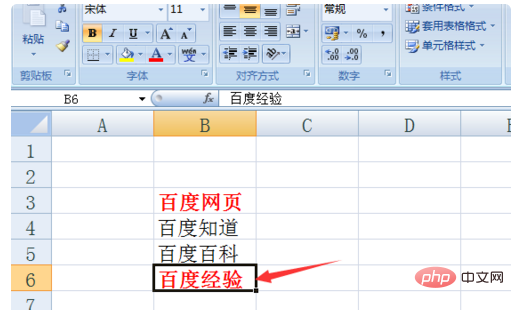
The above is the detailed content of What is macro function. For more information, please follow other related articles on the PHP Chinese website!

