Home >Development Tools >phpstorm >How to develop ThinkPHP projects on PHPstorm
How to develop ThinkPHP projects on PHPstorm
- angryTomforward
- 2020-03-20 09:57:5017414browse
This article introduces how to build a thinkphp development environment on phpstorm. It has certain reference value. I hope it will be helpful to friends who are just getting started!

How to develop ThinkPHP projects on PHPstorm
1, installation and download
1) Download thinkPHP: Download address: thinkPHP Chinese download [http://www.thinkphp.cn/down.html] After downloading, unzip it in a certain directory and wait for use.
2) Selection of integrated environment: For beginners, just use an integrated environment. There are wamp, xammp and other integrated environments to choose from. Just download any one. Installing these integrated environments is very simple, but when using them, you may encounter situations where the ports are occupied. You only need to set the ports yourself in the environment.
(Recommended tutorial: thinkphp tutorial)
2. Environment construction and configuration
1) IDE As for the choice of IDE, I chose PHPstorm. The interface is very good and the prompts are very good. Friends who have used Android studio will definitely like this IDE because there are many shortcut keys that operate exactly the same. The interface is as shown in the figure. You can choose the interface style yourself. 2
PHPstorm download address:
phpstorm windows version download address: https://www.php.cn/ xiazai/gongju/122
phpstorm mac version download address: https://www.php.cn/xiazai/gongju/510
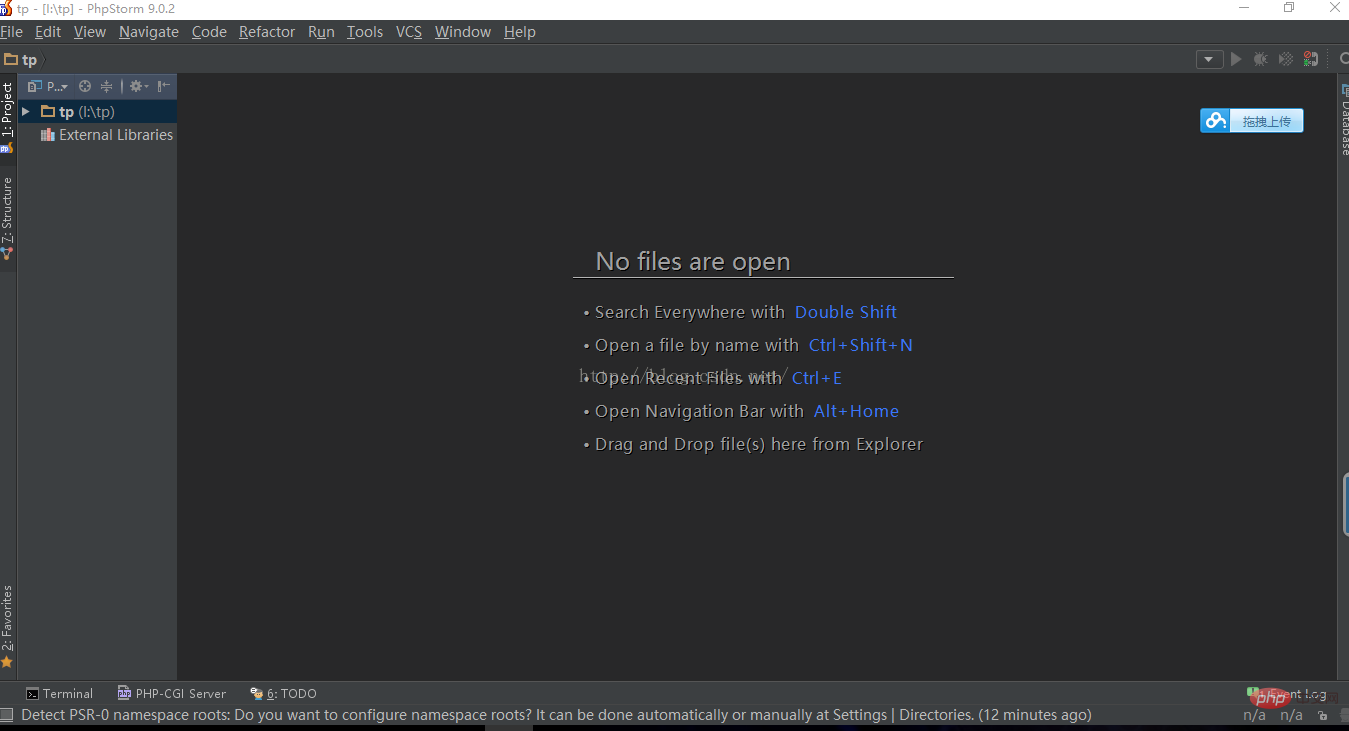
2) Introduction of thinkPHP
Click "File"->"open" in the upper left corner of phpstorm, select the folder where thinkPHP is decompressed, so that you can convert the thinkPHP file All are introduced, then start your wamp (xammp) Apache server, select index.php, and run it. At this time, if it is the first time to use phpstorm, a 502 error may occur. This is because wamp has not been deployed yet. On phpstorm, just configure according to the prompts
(To give a brief introduction: click 'File'->'settings'->'languages$Framworks'->'PHP'->'interpreter 'Just find the .php.exe file in the PHP directory in your wamp or xammp) and put the screenshot below:
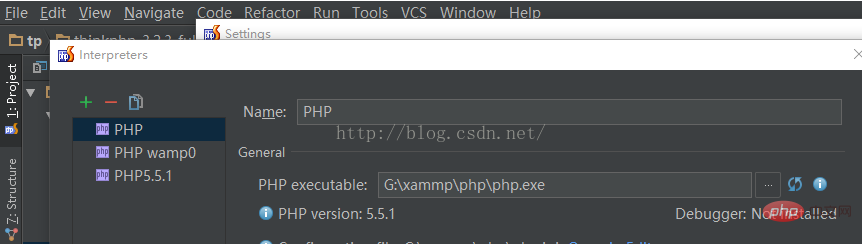
Screenshot of successful operation:
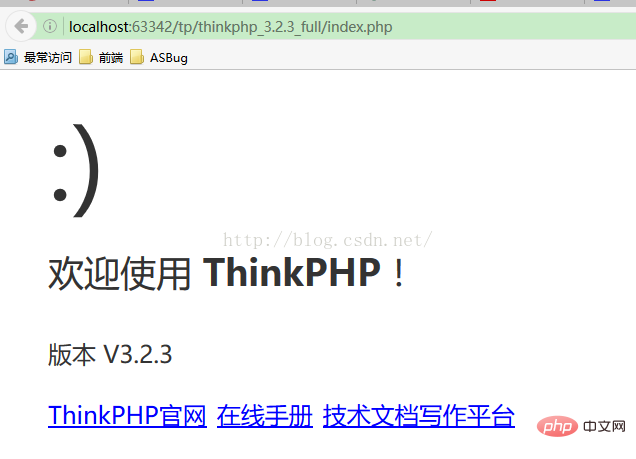
You can learn now, I am also a beginner, let’s work together -, -
For more Phpstorm usage tutorials, please pay attention to the PHP Chinese website!
The above is the detailed content of How to develop ThinkPHP projects on PHPstorm. For more information, please follow other related articles on the PHP Chinese website!

