Home >WeChat Applet >Mini Program Development >How to release internal testing of mini program
How to release internal testing of mini program
- 藏色散人Original
- 2020-03-20 09:51:173315browse

How to release a small program for internal testing?
How to apply for internal testing of mini programs on WeChat public platform
Recommended: " Mini Program Development Tutorial"
Search WeChat public accounts on Baidu

After entering the official account platform, click Register. You will then see four options for registration. We just choose the mini program. At present, the registration entrance of the mini program has been paralleled with the subscription account, service account and enterprise account. Select the mini program option to start registering the mini program.

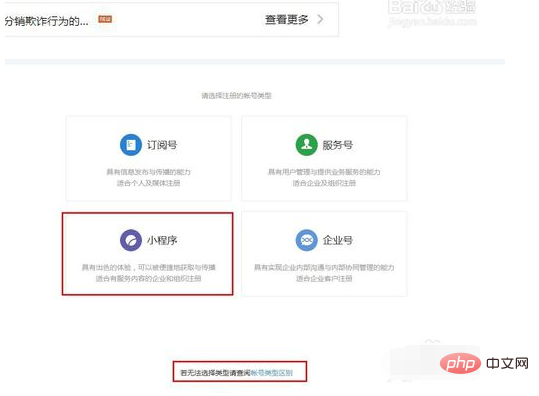
The registration steps for the mini program are very simple. You can easily complete the registration by following the following steps. The first step to fill in the instructions is as follows.

The second step is to activate the email address.
WeChat official will send an email to the registered user based on the email number filled in by the user, with a link attached. Click the link to activate the WeChat applet. It should be noted here that each email address can only Apply for a small program.
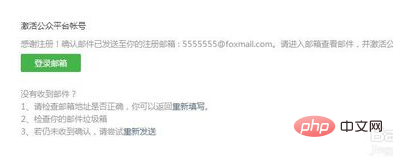
Step 3: Information registration. After the relevant registration is successful, the user can complete the information of the mini program, develop the mini program, submit it for review and release.
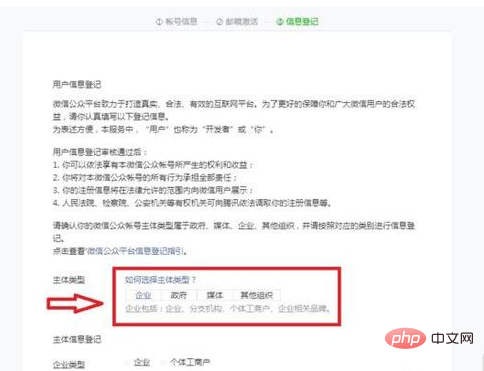
The above is the detailed content of How to release internal testing of mini program. For more information, please follow other related articles on the PHP Chinese website!

