Home >Operation and Maintenance >CentOS >What should I do if centos cannot see the IP address?
What should I do if centos cannot see the IP address?
- 藏色散人Original
- 2020-03-19 14:04:193622browse

What should I do if centos cannot see the IP?
How to solve the problem that CentOS cannot query the ip
Problem: Log in to the operating system and enter ip addr. You can also enter ifconfig to check the ip. It is found that there is no ip in the ens33 directory. inet attribute
Answer: Check the network card configuration of ens33: vi /etc/sysconfig/network-scripts/ifcfg-ens33
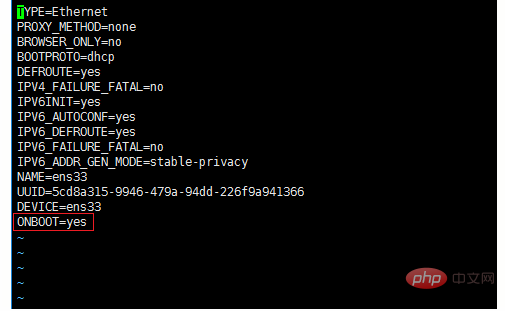
Change the ONBOOT item to yes,
Then restart the network service: sudo service network restart
Enter the ip addr command to view the ip
Recommended learning Linux video tutorial:https://www.php.cn/course/list/33.html
The above is the detailed content of What should I do if centos cannot see the IP address?. For more information, please follow other related articles on the PHP Chinese website!

