
You can use Notepad to edit high-level language program files.
If you use Notepad to edit a C language program:
1. Create a new Notepad file, and then edit it directly in the file

2. After editing is completed, change the file suffix to the suffix of the C language program file.
High-level programming language (High-level programming language) is a machine-independent, process- or object-oriented language. A high-level language is a language designed with reference to mathematical language that approximates daily conversation.
High-level language does not refer to a specific language, but includes many programming languages, such as the popular java, c, c, C#, pascal, python, lisp, prolog, FoxPro, and easy language , Chinese version of C language, etc. The syntax and command format of these languages are different.
The above is the detailed content of Can I use Notepad to edit program files in high-level languages?. For more information, please follow other related articles on the PHP Chinese website!
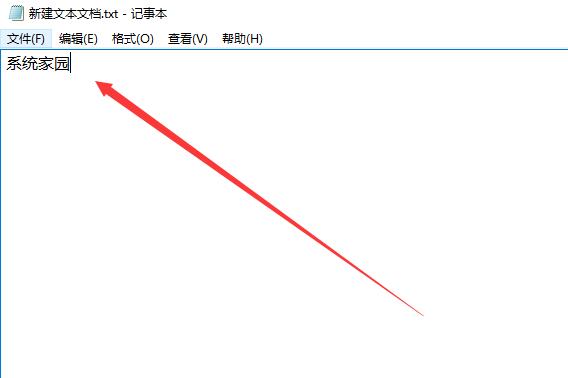 如何查看Win10记事本中的字数统计Dec 29, 2023 am 10:19 AM
如何查看Win10记事本中的字数统计Dec 29, 2023 am 10:19 AM在使用win10记事本输入文字的时候,有很多的小伙伴们都想查看自己到底输入了多少的文字,那么怎么去查看呢,其实只要打开文本属性后查看字节数就能看出字数了。win10记事本怎么看字数:1、首先在记事本中编辑好内容以后,将其保存。2、然后鼠标右键点击自己保存的记事本,选择。3、我们看到是8字节,因为每一个汉字的大小为2字节。4、我们看到总字节后,用其除以2就行了。如984字节,除以2就是492个字。5、但是要注意的是,123这种每个数字只占一个字节,一个英文单词也只占一个字节。
 调整 Windows 11 中记事本字体、样式和大小的方法Sep 23, 2023 pm 11:25 PM
调整 Windows 11 中记事本字体、样式和大小的方法Sep 23, 2023 pm 11:25 PM许多用户希望在Windows11上的记事本中更改字体,因为默认字体对他们来说太小或难以阅读。更改字体非常简单快捷,在本指南中,我们将向您展示如何自定义记事本并根据需要更改字体。Windows11记事本默认使用什么字体?至于默认字体选项,记事本使用Consolas字体,默认字体大小设置为11像素。如何在Windows11中更改记事本字体大小和样式?使用记事本中的“编辑”菜单单击搜索按钮并键入记事本。从结果列表中选择记事本。在记事本中,单击“编辑”菜单,然后选择“字体”。现在,您应该在左窗格中看到设
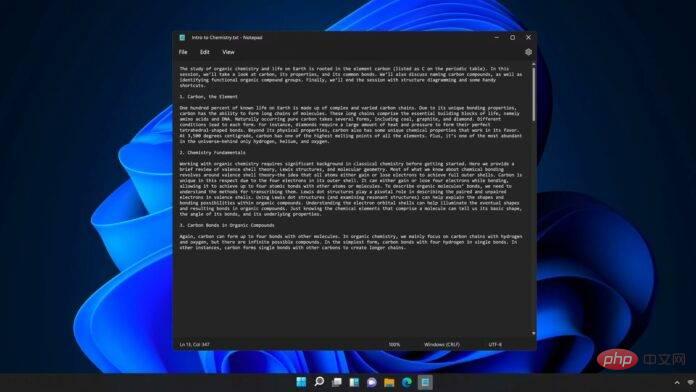 Windows 11 的新记事本显然比原来的 Win32 应用程序要慢May 13, 2023 pm 11:28 PM
Windows 11 的新记事本显然比原来的 Win32 应用程序要慢May 13, 2023 pm 11:28 PM微软在对有限的一组用户进行了测试后,显然为所有Windows11用户提供了更新后的记事本。新的记事本与操作系统焕然一新的外观相得益彰。与Paint和其他Office应用程序类似,它已更新为FluentDesign改造,为许多区域带来圆角。记事本还具有暗模式兼容性,在Windows11上看起来很棒。它甚至为按钮、菜单等提供了新字体。这是记事本多年来最重要的更新,因为该应用程序的整体界面多年来一直保持不变。记事本一直是适用于Windows的简单快速的文本编辑应用程序,但在Win
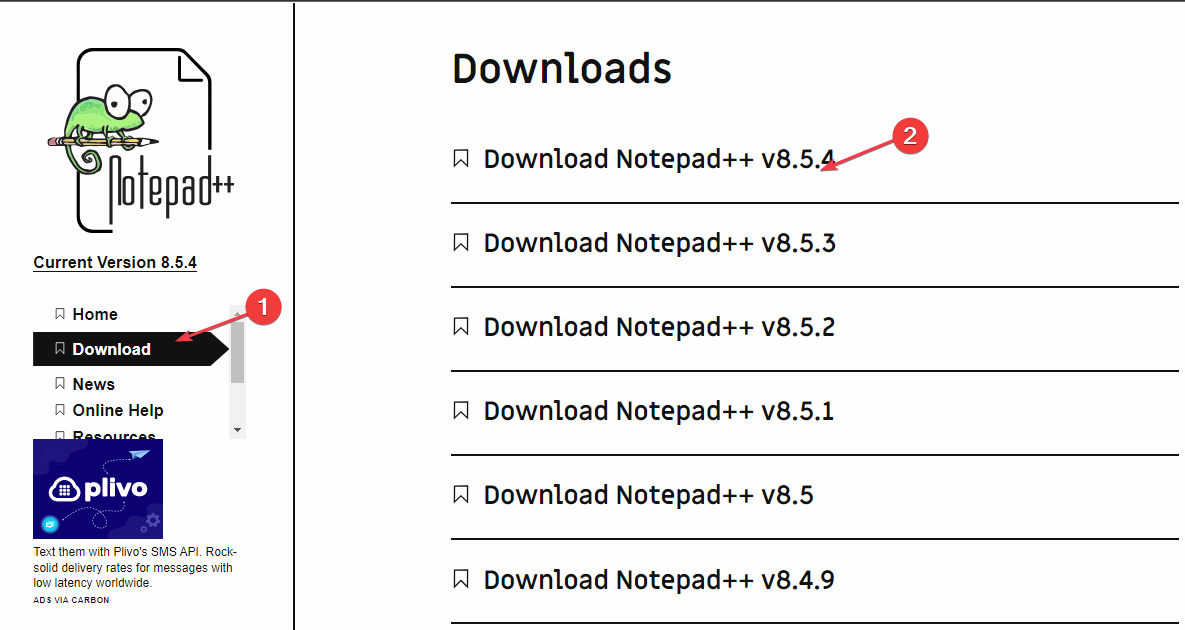 适用于 Windows 11 的记事本++:如何下载和安装它Jul 06, 2023 pm 10:41 PM
适用于 Windows 11 的记事本++:如何下载和安装它Jul 06, 2023 pm 10:41 PMNotepad++主要由开发人员用于编辑源代码,由临时用户用于编辑文本。但是,如果您刚刚升级到Windows11,则在您的系统上下载和安装该应用程序可能具有挑战性。因此,我们将讨论在Windows11上下载和安装记事本++。此外,您可以轻松阅读我们关于修复Notepad++在Windows上没有响应的详细指南。记事本++可以在Windows11上运行吗?是的,记事本++可以在Windows11上有效工作,而不会出现兼容性问题。更具体地说,没有臃肿的选项或错误,只需在一个非常小的编辑器中即可。此外
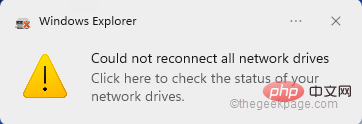 如何解决无法重新连接所有网络驱动器问题May 07, 2023 pm 02:34 PM
如何解决无法重新连接所有网络驱动器问题May 07, 2023 pm 02:34 PM每当您将新的外部设备插入系统时,Windows都会识别它并自动映射它(或者,您可以手动映射它)。此功能可确保您不必在每次启动时手动映射所有外部驱动器。在某些情况下,您可能会发现屏幕一角弹出此错误消息,显示“无法重新连接所有网络驱动器”。此修复有一些简单的解决方案,包括再次重新映射最新的外部驱动器。修复1–确保Windows确实等待网络驱动器有时,Windows确实启动得如此之快,以至于网络驱动器无法在这么短的时间内正确映射。1.所以,同时按下⊞Win+R键。2.然后,输入“gpedi
 Win11记事本打不开解决方法?Win11记事本打不开的解决方法Feb 20, 2024 pm 09:10 PM
Win11记事本打不开解决方法?Win11记事本打不开的解决方法Feb 20, 2024 pm 09:10 PM我们在使用win11记事本的时候出现了包无法进行更新、相关性或冲突验证的提示,这就会直接的导致用户们不能正常的打开记事本,那么用户们遇到这种事情要怎么解决?用户们可以直接的选择设置下的应用,然后右侧点击默认应用来进行操作,下面就让本站来为用户们来仔细的介绍一下Win11记事本打不开的解决方法吧。Win11记事本打不开的解决方法1、首先,按键盘上的Win+X组合键,或右键点击任务栏上的Windows开始图标,在打开的隐藏菜单项中,选择设置。4、找到并查看后缀名为.txt的默认打开应用是否为记事本,
 解决win11记事本中的乱码问题Jan 05, 2024 pm 03:11 PM
解决win11记事本中的乱码问题Jan 05, 2024 pm 03:11 PM有些朋友想要打开一个记事本,发现自己的win11记事本乱码,不知道怎么办,其实我们一般只需要修改区域和语言就可以了。win11记事本乱码:第一步,使用搜索功能,搜索并打开“控制面板”第二步,点击时钟和区域下的“更改日期、时间或数字格式”第三步,点击上方的“管理”选项卡。第四步,点击下方“更改系统区域设置”第五步,将当前系统区域设置改为“中文(简体,中国)”并“确定”保存即可。
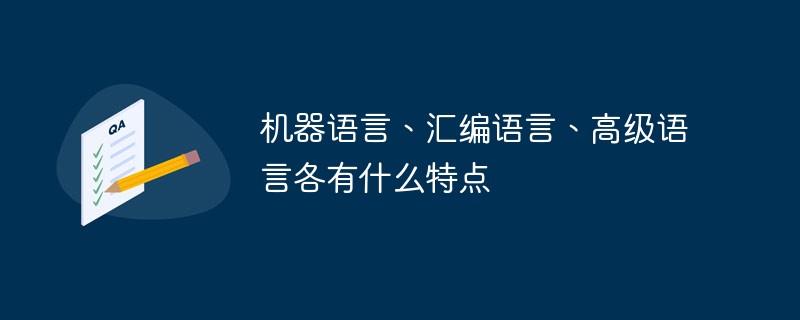 机器语言、汇编语言、高级语言各有什么特点Apr 22, 2021 pm 04:00 PM
机器语言、汇编语言、高级语言各有什么特点Apr 22, 2021 pm 04:00 PM机器语言的特点:难学、难懂、难理解;无通用性;需要人为分配内存;运行速度最快。汇编语言的特点:程序的执行效率非常高、占用存储空间小、运行速度快;缺乏通用性,程序不易移植。高级语言的特点:容易、有一定通用性、计算机不能直接识别和执行。

Hot AI Tools

Undresser.AI Undress
AI-powered app for creating realistic nude photos

AI Clothes Remover
Online AI tool for removing clothes from photos.

Undress AI Tool
Undress images for free

Clothoff.io
AI clothes remover

AI Hentai Generator
Generate AI Hentai for free.

Hot Article

Hot Tools

EditPlus Chinese cracked version
Small size, syntax highlighting, does not support code prompt function

ZendStudio 13.5.1 Mac
Powerful PHP integrated development environment

Safe Exam Browser
Safe Exam Browser is a secure browser environment for taking online exams securely. This software turns any computer into a secure workstation. It controls access to any utility and prevents students from using unauthorized resources.

Dreamweaver Mac version
Visual web development tools

VSCode Windows 64-bit Download
A free and powerful IDE editor launched by Microsoft






