
#How to add an ip network printer in xp?
Installation steps for a network printer under Windows Just set it up on this machine. Click "Start" -> "Settings" -> "Printers and Faxes" to open, then click "File" - "Add Printer" - "Next" above, and select the network printer:
Select "Network printer or printer connected to other computers"
2. Click "Next" and choose to connect to this printer:
3. Enter the IP address of the computer connected to the printer. The name of the printer will automatically appear after the backslash, (or select "Browse Printer"---browse printers on the network) or: //SERVER/HP Color Laser Jet CP3505 PCL6 (Local Port)
4. After selecting, click Next. The system will ask us whether to set it as the default. We click "Yes".
Successful installation.
The above is the detailed content of How to add ip network printer in xp. For more information, please follow other related articles on the PHP Chinese website!
 win10和xp共享文件夹解决方案Jan 27, 2024 pm 02:33 PM
win10和xp共享文件夹解决方案Jan 27, 2024 pm 02:33 PM在WindowsXP与Windows10的系统之中,实现文件夹的共享并非一项极为复杂的任务,只需按照本文所提供的详细步骤进行操作便可轻松完成。win10家庭版与xp共享文件夹步骤一:配置XP系统上的文件夹1、右键你要共享的文件夹选择“共享和安全”2、选择“共享这个文件夹”,在共享名称里面输入一个名字。3、进入“权限”,点击添加,选择“用户或组”的时候输入你要添加的用户名。4、设置对应的权限,比如说完全控制或者是只读等等。5、之后保存设置,关闭文件夹。步骤二:配置win10电脑1、打开资源管理器。
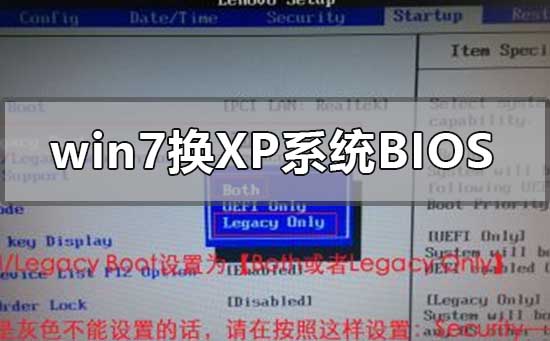 如何更改BIOS设置以在Win7上安装XP系统Jan 05, 2024 am 08:42 AM
如何更改BIOS设置以在Win7上安装XP系统Jan 05, 2024 am 08:42 AM我们在使用win7操作系统的时候,有的小伙伴们因为一些需要想要把自己的系统换成xp操作系统。那么在这个过程中一些小伙伴们可能就遇到了一些问题。对于win7换xp系统bios怎么设置,小编觉得首先通快捷键进入我们电脑的bios,然后找到相关选项跟着小编进行设置即可。具体操作步骤一起来看下吧~win7换xp系统bios怎么设置1.进BIOSThinkPad和联想VBKEM系列的笔记本进BIOS是按键盘的F1键(部分机型是按键盘组合键Fn+F1,Fn键按住不放,反复按F1键)。2.选择Restart标
 教你怎么把xp升级到win7系统Jul 15, 2023 pm 07:49 PM
教你怎么把xp升级到win7系统Jul 15, 2023 pm 07:49 PM现在使用xp系统的人比较少了,一般是在一些老旧的电脑设备上使用,有些网友想要升级自己的xp,将xp升级安装win7系统使用。那么具体要怎么把xp升级到win7系统呢?下面小编就教大家一个简单的xp升级安装win7系统教程。我们可以采用一键重装win7系统的方法达到升级的目的,具体的步骤如下:1、首先关闭电脑上的杀毒软件,下载安装好装机吧一键重装系统软件并打开,选择win7系统进行安装。(注意备份好系统盘的资料再安装)2、软件开始自动下载系统文件,耐心等待即可。3、部署环境完成后,选择重启电脑。4
 Windows XP“钉子户”晒帖引发热议:16GB 内存设备运行 32 位 Windows XP 系统Mar 26, 2024 am 09:30 AM
Windows XP“钉子户”晒帖引发热议:16GB 内存设备运行 32 位 Windows XP 系统Mar 26, 2024 am 09:30 AMReddit社区的WindowsXP子版块最近很热闹,在一位网友的帖子引发了讨论。该网友分享了一种方法,可以在现代硬件设备上继续运行32位WindowsXP系统,这引起了其他用户的兴趣和讨论。这个话题在社区内引发了一场热烈的讨论,许多人对如何在当今的设备上保持这个经典系统的运行感兴趣。用户们分享了他们的经验和想法,讨论了技术挑战和解决方案,使这个帖子成为了热门话这个相对“现代”的硬件设备为华硕P8Z68-VPRO主板、英特尔酷睿i72600K处理器、AMDRadeonHD7970GPU和16GB
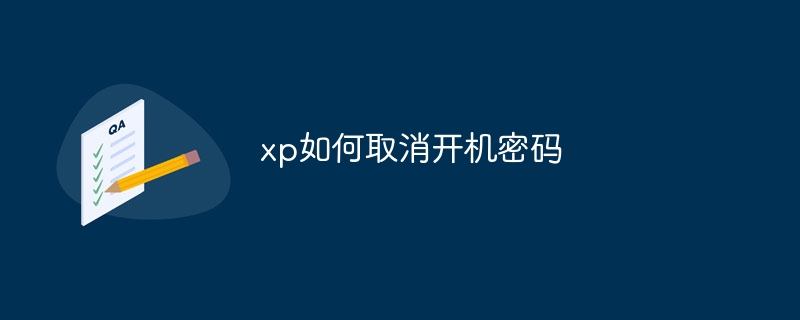 xp如何取消开机密码Dec 27, 2023 pm 03:29 PM
xp如何取消开机密码Dec 27, 2023 pm 03:29 PM取消方法:1、进入XP系统的界面,点击win菜单图标,出现的界面点击“控制面板”;2、找到“用户账户”;3、选择设置了开机密码的账户,一般是管理员Administrator;4、接着点击“更改我的密码”进入;5、然后输入旧的开机密码,接着新的密码栏留空,点击更改密码即可。
 老电脑xp升级win7教程步骤Jul 11, 2023 pm 06:41 PM
老电脑xp升级win7教程步骤Jul 11, 2023 pm 06:41 PM如果使用xp系统不习惯,想要换回之前的win7系统,该怎么办呢,下面给大家讲讲我们如何升级win7吧。1、首先我们打开电脑浏览器搜索魔法猪一键重装系统官网,下载下来并打开它。2、下载好之后我们打开它,点击在线重装即可。3、接下来我们耐心等待它安装完后就可以了。4、安装完成,接下来我们需要点击立即重启电脑。5、重启完电脑之后我们还需要返回主界面继续完成安装,接下来我们的安装就完成了。操作完上述步骤后我们就能从xp系统升级到win7系统了,希望对大家有帮助。
 xp是什么Dec 23, 2020 am 11:44 AM
xp是什么Dec 23, 2020 am 11:44 AMxp是指极限编程,它是一门针对业务和软件开发的规则,它的作用在于将两者的力量集中在共同的、可以达到的目标上,极限编程属于轻量级的方法,认为文档、架构不如直接编程来的直接。
 教大家xp怎么升级到win7系统Jul 23, 2023 am 08:25 AM
教大家xp怎么升级到win7系统Jul 23, 2023 am 08:25 AMxp系统现在已经准备渐渐走出人们的使用范围,随之而来的就是win7和win8以及win10系统,今天和大家讲讲我们的xp电脑如何升级win7系统。1、下载系统之家一键重装软件并打开,在软件中我们直接选择在线重装。在这里需要提醒的是,重装前备份好桌面以及C盘里重要文件到其它盘,同时退出安全软件。2、在选择系统列表中我们可以看到支持非常多的系统,我们可以选择Windows7或者选择您想安装的Windows系统。然后点击下一步。3、接下来只需要耐心等候即可,软件会帮助我们进行下载系统镜像以及自动部署。

Hot AI Tools

Undresser.AI Undress
AI-powered app for creating realistic nude photos

AI Clothes Remover
Online AI tool for removing clothes from photos.

Undress AI Tool
Undress images for free

Clothoff.io
AI clothes remover

AI Hentai Generator
Generate AI Hentai for free.

Hot Article

Hot Tools

SublimeText3 Mac version
God-level code editing software (SublimeText3)

SublimeText3 Linux new version
SublimeText3 Linux latest version

SecLists
SecLists is the ultimate security tester's companion. It is a collection of various types of lists that are frequently used during security assessments, all in one place. SecLists helps make security testing more efficient and productive by conveniently providing all the lists a security tester might need. List types include usernames, passwords, URLs, fuzzing payloads, sensitive data patterns, web shells, and more. The tester can simply pull this repository onto a new test machine and he will have access to every type of list he needs.

WebStorm Mac version
Useful JavaScript development tools

SublimeText3 English version
Recommended: Win version, supports code prompts!






