Home >Operation and Maintenance >Docker >How to view files in docker image
How to view files in docker image
- angryTomOriginal
- 2020-03-16 18:20:478099browse
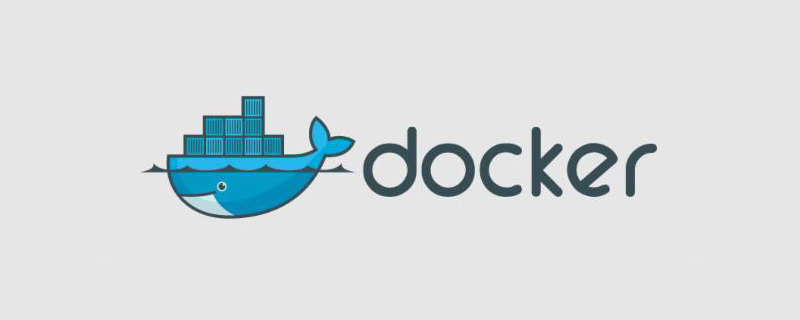
How to view the files in the docker image
1. If it is already running
For the running image, we can view it through its ContrainerID
docker attach ContainerID
In this way, the corresponding container needs to be running and not in the stop state
2. If it is not running
If it is not running, you can copy the files in the Docker image to the host. The command is as follows:
docker cp <容器名称>:<路径> <主机路径>
For example:
sudo docker cp nginx-ubuntu-container:/etc/apt/sources.list ~/Documents/
In this way, the corresponding container does not need to be running.
For more related tutorials, please pay attention to the docker tutorial column on the PHP Chinese website.
The above is the detailed content of How to view files in docker image. For more information, please follow other related articles on the PHP Chinese website!

