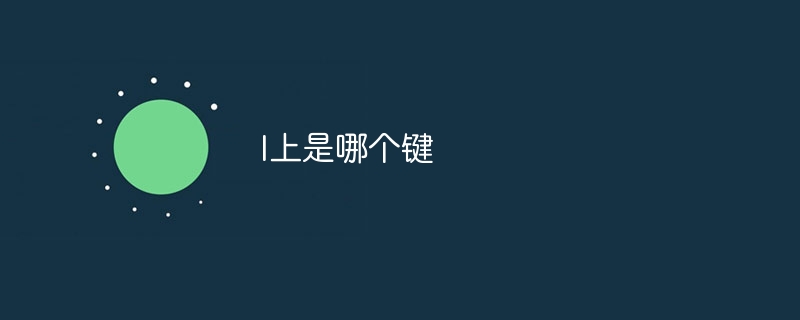Operation and Maintenance
Operation and Maintenance Windows Operation and Maintenance
Windows Operation and Maintenance What should I do if the ctrl+alt+del keys don't respond?
What should I do if the ctrl+alt+del keys don't respond?
What should I do if the ctrl alt del key does not respond?
The ctrl alt del” key combination is probably disabled and requires an administrator account. Go in and set it up.
Recommendation: navicat tutorial
1. Windows key R key
2. Enter gpedit.msc and press Enter
3. After opening the group, open User Configuration/Administrative Templates/System. Then double-click the Ctrl Alt Del option on the right,
4. Click "Delete Task Manager" - right-click ——Edit (or several other items)--just edit them all to "Not configured".
Recommended related articles and tutorials:windows tutorial
The above is the detailed content of What should I do if the ctrl+alt+del keys don't respond?. For more information, please follow other related articles on the PHP Chinese website!
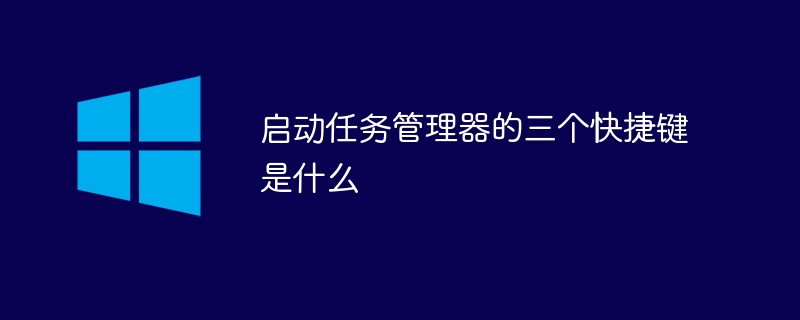 启动任务管理器的三个快捷键是什么Sep 21, 2022 pm 02:47 PM
启动任务管理器的三个快捷键是什么Sep 21, 2022 pm 02:47 PM启动任务管理器的三个快捷键是:1、“Ctrl+Shift+Esc”,可直接打开任务管理器;2、“Ctrl+Alt+Delete”,会进入“安全选项”的锁定界面,选择“任务管理器”,即可以打开任务管理器;3、“Win+R”,会打开“运行”窗口,输入“taskmgr”命令,点击“确定”即可调出任务管理器。
 如何关闭红米Redmi K40 Pro的返回键震动功能?返回键设置指南Jan 09, 2024 am 09:58 AM
如何关闭红米Redmi K40 Pro的返回键震动功能?返回键设置指南Jan 09, 2024 am 09:58 AM很多朋友对手机按键振动这个功能并不太喜欢,主要是因为它并不实用,而且相对来说还会增加耗电。今天我给大家带来了红米K40Pro按键震动关闭的方法,以及Redmi手机返回键的设置教程。对于红米K40Pro按键震动关闭的方法,你可以按照以下步骤进行操作:1.打开手机的设置菜单。2.在设置菜单中,找到“声音和振动”选项。3.在“声音和振动”选项中,找到“按键振动”设置。4.点击“按键振动”设置,然后关闭该功能即可。对于Redmi手机返回键的设置,你可以按照以下步骤进行操作:1.打开手机的设置菜单。2.在
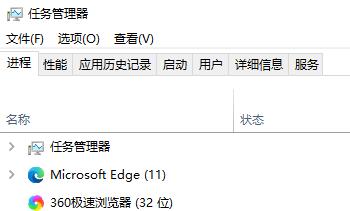 如何解决win10任务管理器闪退问题Dec 23, 2023 pm 11:58 PM
如何解决win10任务管理器闪退问题Dec 23, 2023 pm 11:58 PM在使用我们的系统的时候,任务管理器也是我们经常需要用到的功能,这个功能能够帮助我们快速且全面的查看到所有的运行任务等,使用起来还是非常方便的哦。但有时候系统出问题的时候,任务管理器会闪退,这该怎么办呢,快来看看详细解决教程吧~win10任务管理器闪退怎么办:1、首先键盘按住“Win”+“R”键打开运行,输入“regedit”并按下回车键。2、依次展开文件夹找到“HKEY_CURRENT_USER\Software\Microsoft\Windows\CurrentVersion\Policies
 按下Shift键后打字的解决方法,让游戏在Win11上畅玩Dec 24, 2023 am 10:33 AM
按下Shift键后打字的解决方法,让游戏在Win11上畅玩Dec 24, 2023 am 10:33 AM相信很多玩游戏的朋友都遇到过按下shift就打字的问题,这是由于系统默认的输入法切换按键就是shift,因此我们可以通过修改按键的方法来解决这个问题,下面就跟着小编一起来试试看吧。win11玩游戏一按shift就打字:第一步,按下键盘“Win”+“i”打开设置。第二步,点击左边栏的“时间和语言”第三步,进入右边的“输入”设置。第四步,打开其中的“高级键盘设置”第五步,点击切换输入法下的“输入语言热键”按钮。第六步,在弹出窗口中点击“更改按键顺序”第七步,将切换输入语言更改为“未分配”并确定保存即
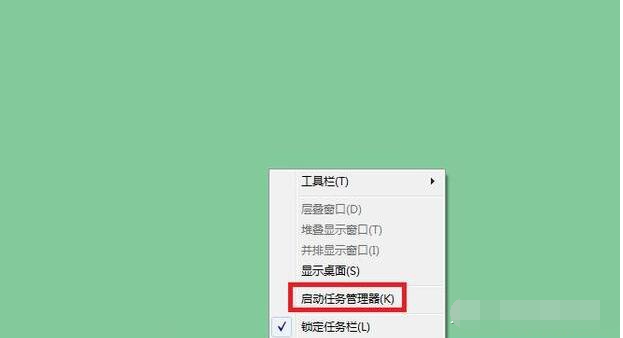 教你win7任务管理器怎么打开Jul 14, 2023 pm 04:13 PM
教你win7任务管理器怎么打开Jul 14, 2023 pm 04:13 PMwin7系统因为其良好的稳定性和兼容性受到不少网友的喜爱,有不少网友现在还在下载安装win7,但是对win7的一些操作不熟悉,比如说怎么打开win7任务管理器等。下面小编就教下大家几种打开win7任务管理器的方法。方法一:通过任务栏打开使用鼠标右键单击任务栏空白处,点击"启动任务管理器"打开即可。方法二:使用快捷键打开同时按住Ctrl+Alt+Delete键,调出任务管理器。再点击"启动任务管理器",这个操作需要两步,还有操作一步就搞定的组合键,往下看。或
 苹果华为都想做的无按键手机,被小米先做出来了?Aug 29, 2024 pm 03:33 PM
苹果华为都想做的无按键手机,被小米先做出来了?Aug 29, 2024 pm 03:33 PM根据Smartprix的爆料称,小米正在研发一台代号为「朱雀」的无按键手机。这份爆料称,这台代号朱雀的手机将秉承一体化的理念设计,使用屏下摄像头,并搭载高通骁龙8gen4处理器,如果计划没有变动,我们很可能在2025年看到它的到来。看到这个消息,我恍惚间以为自己回到了2019年——那时候小米发布了小米MIXAlpha概念机,环绕屏无按键设计相当惊艳。这是我第一次见识到无按键手机的魅力。想要一块「魔力玻璃」,就要先把按键干掉在《乔布斯传》中,乔布斯曾经表达过:希望手机能够像一块「充满魔力的玻璃」,
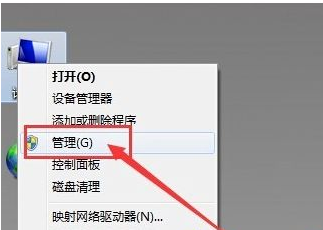 win7插耳机没反应怎么办Jul 13, 2023 am 08:05 AM
win7插耳机没反应怎么办Jul 13, 2023 am 08:05 AM使用win7系统时,电脑插入耳机没有反应。为什么插入电脑耳机没用?怎样解决?今天,小编将与大家分享win7插入耳机没有反应的处理方法。如果你想知道,就跟着小编往下看。win7插入耳机没有反应怎么办1.首先,在桌面上找到计算机按钮右击,在第二列表中找到管理选项;2.计入计算机管理窗口后,首先找到设备管理器按钮并点击,然后右侧找到声音、音频和游戏控制器选项。确认声卡驱动没有问题,返回桌面;3.将耳机插入耳机孔,打开控制面板窗口,找到Realtek高清音频管理器选项并点击;4.在Realtek高清音频


Hot AI Tools

Undresser.AI Undress
AI-powered app for creating realistic nude photos

AI Clothes Remover
Online AI tool for removing clothes from photos.

Undress AI Tool
Undress images for free

Clothoff.io
AI clothes remover

AI Hentai Generator
Generate AI Hentai for free.

Hot Article

Hot Tools

SAP NetWeaver Server Adapter for Eclipse
Integrate Eclipse with SAP NetWeaver application server.

EditPlus Chinese cracked version
Small size, syntax highlighting, does not support code prompt function

Dreamweaver Mac version
Visual web development tools

Notepad++7.3.1
Easy-to-use and free code editor

VSCode Windows 64-bit Download
A free and powerful IDE editor launched by Microsoft