Home >Operation and Maintenance >Docker >What to do if an error occurs when running docker
What to do if an error occurs when running docker
- 藏色散人Original
- 2020-03-16 13:04:342962browse
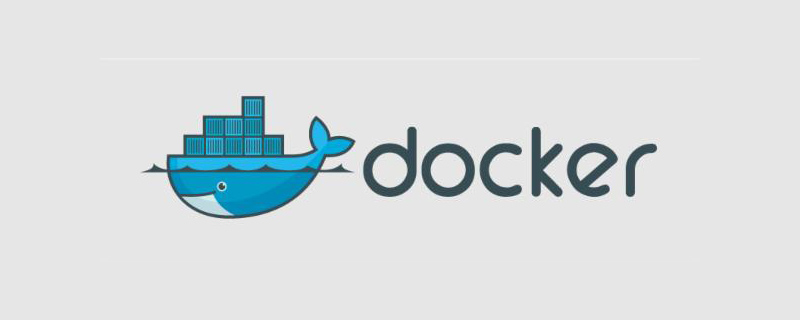
What should I do if I get an error when running docker?
Use the command to uninstall the related components that have been installed:
$ sudo yum remove docker \ docker-client \ docker-client-latest \ docker-common \ docker-latest \ docker-latest-logrotate \ docker-logrotate \ docker-selinux \ docker-engine-selinux \ docker-engine
Then use find to search from the root directory to find all files containing docker
find / -name ‘*docker*’
or cd After reaching the root directory, search:
find -name ‘*docker*’
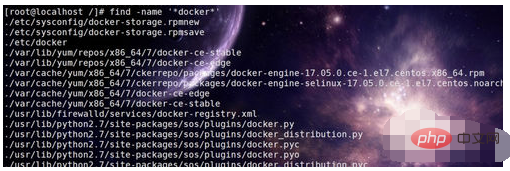
Delete the searched file or directory:
rm -rf .....
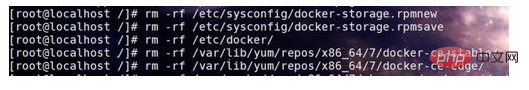
Then reinstall docker. Can:
yum install docker-ce -y
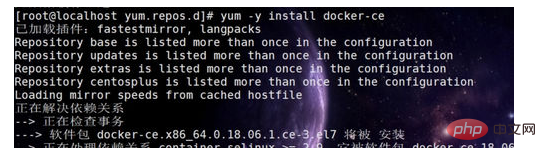
Start docker to solve the problem
systemctl start docker
Notes
When deleting files or directories, pay attention to all the paths. Don’t delete it by mistake
Recommended learning: docker tutorial.
The above is the detailed content of What to do if an error occurs when running docker. For more information, please follow other related articles on the PHP Chinese website!

