Home >Development Tools >VSCode >How to automatically complete tags in vscode
How to automatically complete tags in vscode
- 王林Original
- 2020-03-13 16:40:184809browse

1. Install the plug-in
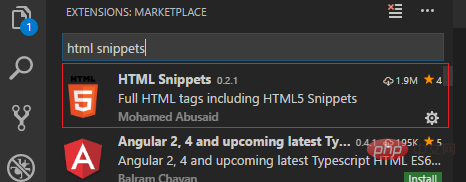
(Recommended learning video: java learning video)
2. Configure files.associations object
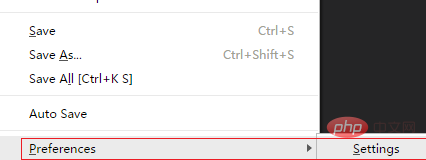
Find "files.associations" in the Comm Used list: {}
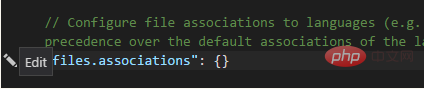
Click the edit button on the left and edit in the edit box on the right. It turns out to be
{ "emmet.triggerExpansionOnTab": true}Add a line
{ "emmet.triggerExpansionOnTab": true, "files.associations": {"*.js": "html"}
}Similarly, make changes in Workspace settings
It turns out Yes
{ "workbench.editor.closeEmptyGroups": false, "emmet.triggerExpansionOnTab": true}Add a line
{ "workbench.editor.closeEmptyGroups": false, "emmet.triggerExpansionOnTab": true, "files.associations": {"*.js": "html"}
}After saving, go back to the js file, hit the
tag, auto-complete, and the code will take effect.
Recommended tutorial: vscode tutorial
The above is the detailed content of How to automatically complete tags in vscode. For more information, please follow other related articles on the PHP Chinese website!
Statement:
The content of this article is voluntarily contributed by netizens, and the copyright belongs to the original author. This site does not assume corresponding legal responsibility. If you find any content suspected of plagiarism or infringement, please contact admin@php.cn
Previous article:How to customize code snippets in vscodeNext article:How to customize code snippets in vscode

