Home >WeChat Applet >Mini Program Development >How to use the Zhihuajun applet
How to use the Zhihuajun applet
- angryTomOriginal
- 2020-03-13 13:32:455452browse
WeChat’s practical small program - Shihuajun, can identify common flowers and plants. Come and learn how to use it!

How to use the Shihuajun applet
1. Open WeChat and click Discover, then click the applet
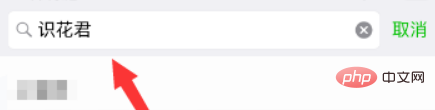
Search and enter [Knowledge of Flowers]
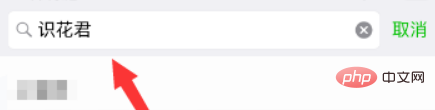
#2. Click to take a photo to identify flowers or select
## from the album 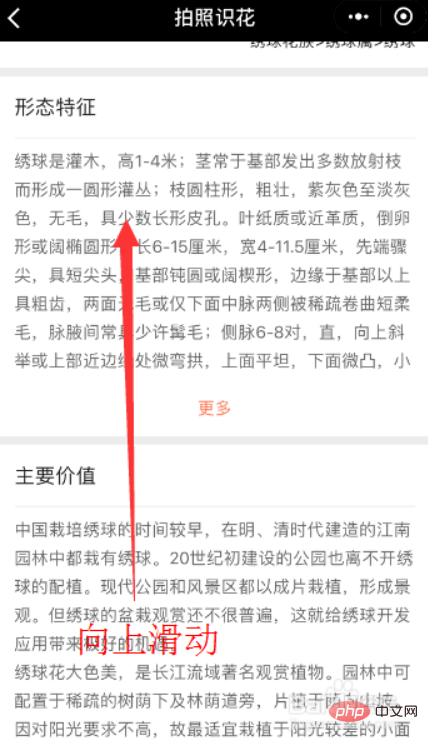
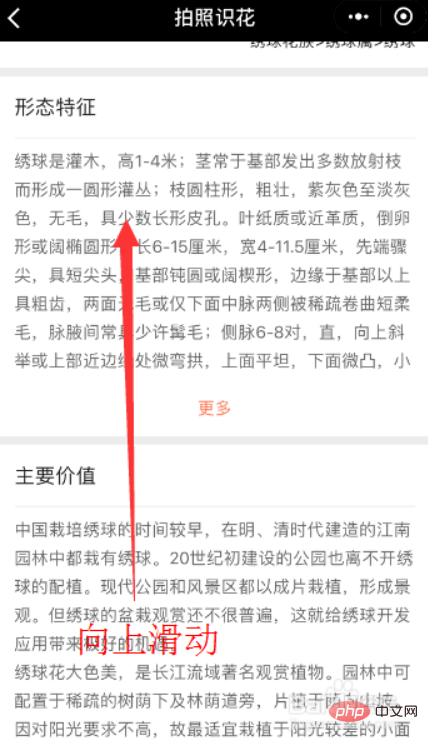
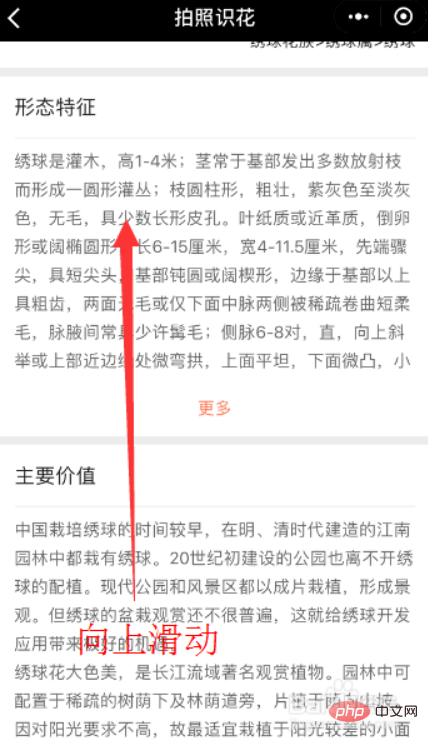
The above is the detailed content of How to use the Zhihuajun applet. For more information, please follow other related articles on the PHP Chinese website!
Statement:
The content of this article is voluntarily contributed by netizens, and the copyright belongs to the original author. This site does not assume corresponding legal responsibility. If you find any content suspected of plagiarism or infringement, please contact admin@php.cn
Previous article:How to create a store WeChat mini program for freeNext article:How to create a store WeChat mini program for free


