Home >Web Front-end >JS Tutorial >How to implement a simple calculator in js
How to implement a simple calculator in js
- 王林forward
- 2020-03-12 11:17:532517browse
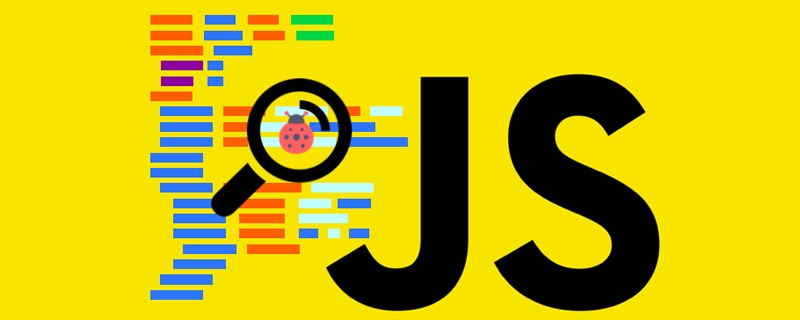
Rendering:
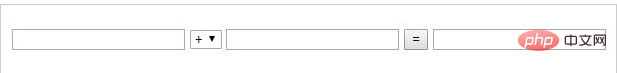
#First, we create the elements needed for the page in the body
<body> <input type="text" id="ipt1"> <select name="" id="slt"> <option value="+">+</option> <option value="-">-</option> <option value="*">*</option> <option value="/">/</option> </select> <input type="text" id="ipt2"> <button id="btn">=</button> <input type="text" id="ipt3"> </body>
Above You can choose the ID at will, as long as it is easy to use.
(Recommended tutorial: javascript tutorial)
javascript code:
<body>
<script>
//获取页面标签的元素
var inpt1 = document.getElementById("ipt1");
var inpt2 = document.getElementById("ipt2");
var inpt3 = document.getElementById("ipt3");
var selt = document.getElementById("slt");
var butn = document.getElementById("btn");
//给等于按钮添加点击事件
butn.onclick = function(){
//将三个输入框的value值分别赋给变量t1,t2,t3中
var t1 = parseFloat(ipt1.value);
var t2 = parseFloat(ipt2.value);
var t3 = parseFloat(ipt3.value);
//定义一个结果变量用于存放结果
var endValue;
//用switch语句来写运算语句
switch(slt.value){
case "+":
endValue = t1 + t2;
break;
case "-":
endValue = t1 - t2;
break;
case "*":
endValue = t1 * t2;
break;
case "/":
endValue = t1 / t2;
break;
default:
endValue = t1 + t2;
break;
}
//将结果放入结果输入框的value值中,在页面上显示
inpt3.value = endValue;
}
</script>
</body> Recommended related video tutorial: javascript video tutorial
The above is the detailed content of How to implement a simple calculator in js. For more information, please follow other related articles on the PHP Chinese website!
Statement:
This article is reproduced at:jb51.net. If there is any infringement, please contact admin@php.cn delete

