Home >Operation and Maintenance >Linux Operation and Maintenance >How to check the number of bits in a Linux system?
How to check the number of bits in a Linux system?
- 尚Original
- 2020-03-11 13:43:312677browse
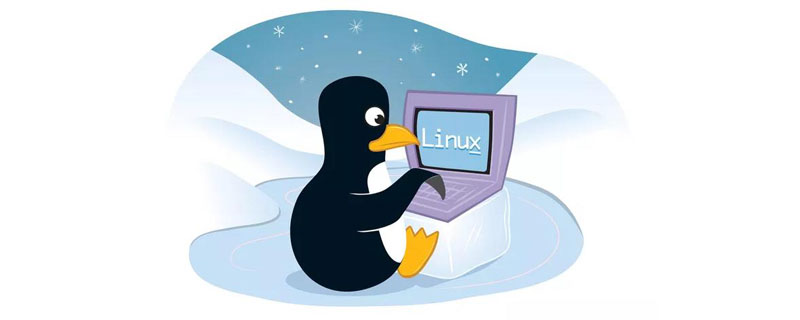
How to check the number of bits in the Linux system:
Method 1
After opening the terminal, enter the command [getconf LONG_BIT], and then press Enter. The number of system digits will be returned;
[root@localhost mysql-5.1.57]# getconf LONG_BIT 64
Method 2
Still in the terminal, enter the command [uname -a] and press Enter
According to the returned information, if there is [ x86_64] means it is 64-bit, otherwise it means 32-bit
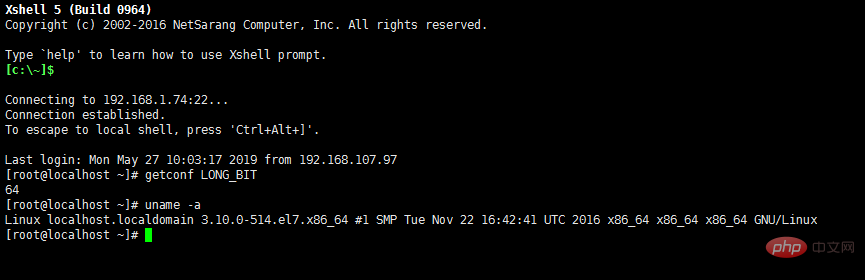
Recommended learning: Linux video tutorial
The above is the detailed content of How to check the number of bits in a Linux system?. For more information, please follow other related articles on the PHP Chinese website!
Statement:
The content of this article is voluntarily contributed by netizens, and the copyright belongs to the original author. This site does not assume corresponding legal responsibility. If you find any content suspected of plagiarism or infringement, please contact admin@php.cn
Previous article:How to check linux hard diskNext article:How to check linux hard disk

