Home >Operation and Maintenance >Linux Operation and Maintenance >How to decompress .tar files in linux
How to decompress .tar files in linux
- angryTomOriginal
- 2020-03-11 10:16:009988browse
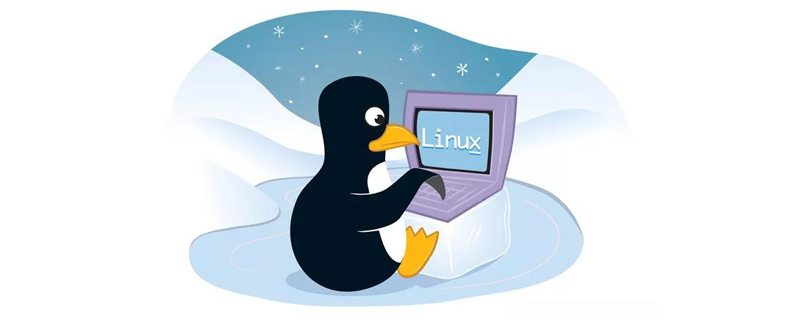
How to decompress .tar files in Linux
1. Packing and compression
tar -cvf etc.tar /app/etc #打包 tar -zcvf pack.tar.gz pack/ #打包压缩为一个.gz格式的压缩包 tar -jcvf pack.tar.bz2 pack/ #打包压缩为一个.bz2格式的压缩包 tar -Jcvf pack.tar.xz pack/ #打包压缩为一个.xz格式的压缩包
2. Unpack and decompress
tar -xvf pack.tar # 解包pack.tar文件 tar -zxvf pack.tar.gz /pack #解包解压.gz格式的压缩包到pack文件夹 tar -jxvf pack.tar.bz2 /pack #解包解压.bz2格式的压缩包到pack文件夹 tar -Jxvf pack.tar.xz /pack #解包解压.xz格式的压缩包到pack文件夹
Key explanation: The tar tool itself does not have the compression function, and it needs to be combined with a compression tool to achieve better compression.
-j: bzip2
-z: gzip
-J: xz
-c: Packaging
-x: Unpacking
Recommended learning: Linux video tutorial
The above is the detailed content of How to decompress .tar files in linux. For more information, please follow other related articles on the PHP Chinese website!
Statement:
The content of this article is voluntarily contributed by netizens, and the copyright belongs to the original author. This site does not assume corresponding legal responsibility. If you find any content suspected of plagiarism or infringement, please contact admin@php.cn
Previous article:What linux distribution to use for development?Next article:What linux distribution to use for development?

