How to use mail merge function in excel
- 王林Original
- 2020-03-10 17:48:1122508browse

Position the mouse to the name of the Word document
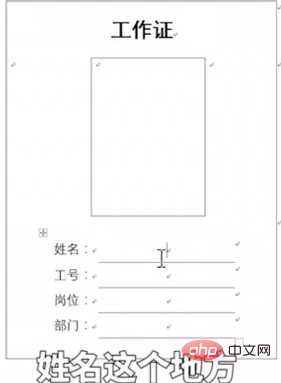
Click the mouse to select the email
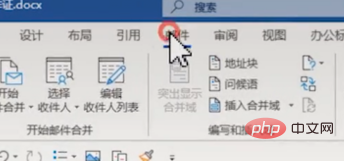
(Recommended learning: html introductory tutorial)
Click to select recipients
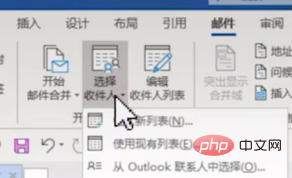
Select to use an existing list
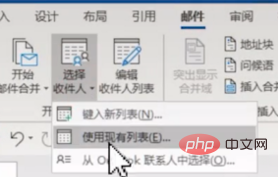
Select the prepared Excel table

After clicking Confirm, choose to insert the merge field
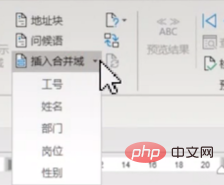
Select the corresponding name and job number in sequence. Click to complete the mail merge and you can pull down to complete
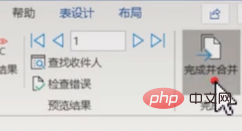
Recommended related tutorials: excel tutorial
The above is the detailed content of How to use mail merge function in excel. For more information, please follow other related articles on the PHP Chinese website!
Statement:
The content of this article is voluntarily contributed by netizens, and the copyright belongs to the original author. This site does not assume corresponding legal responsibility. If you find any content suspected of plagiarism or infringement, please contact admin@php.cn
Previous article:How to convert pdf in excel without paginationNext article:How to convert pdf in excel without pagination

